In the last post, we used commands top and vmstat to monitor CPU utilization. These commands also provided details of memory usage.
Step 1 : Run the top command and check for the Mem and Swap rows

Step 2 : You can query memory statistics for a specific PID or program by using the pidstat command.
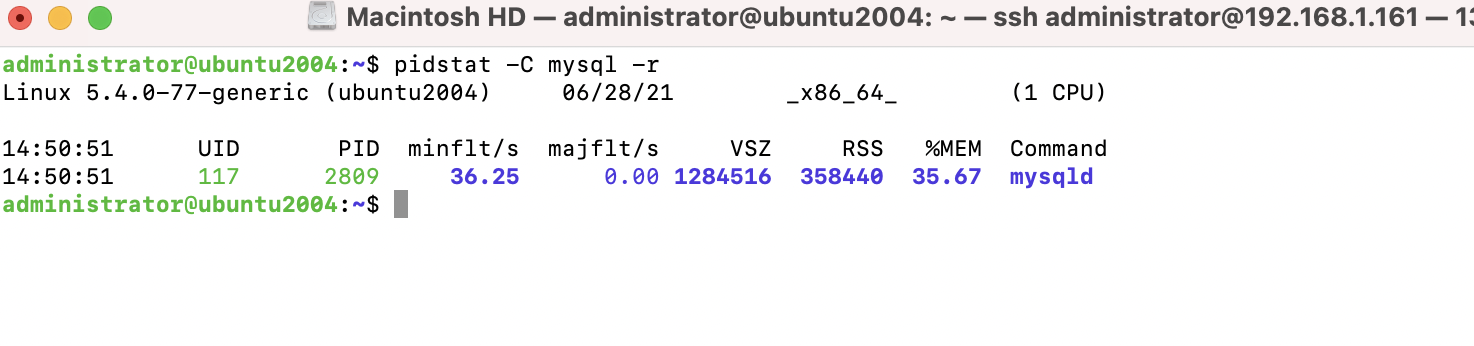
Step 3 : Next, we will go through the vmstat command.
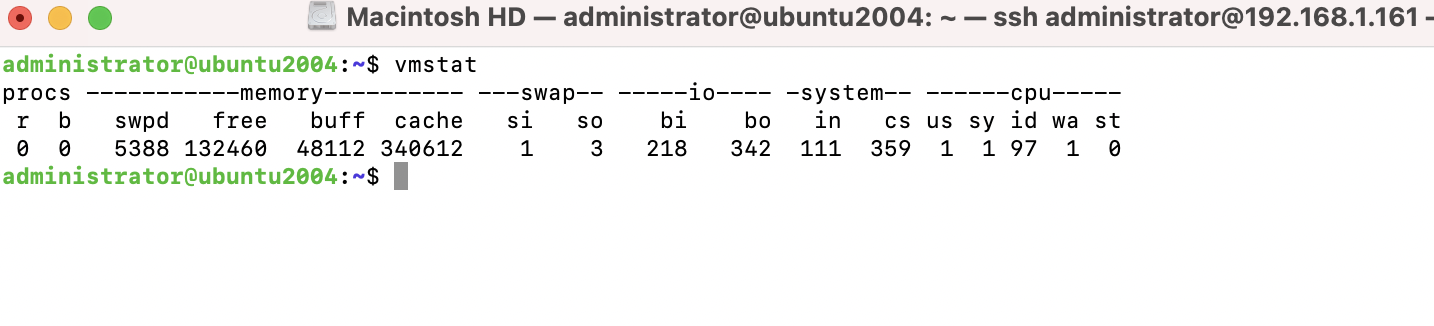
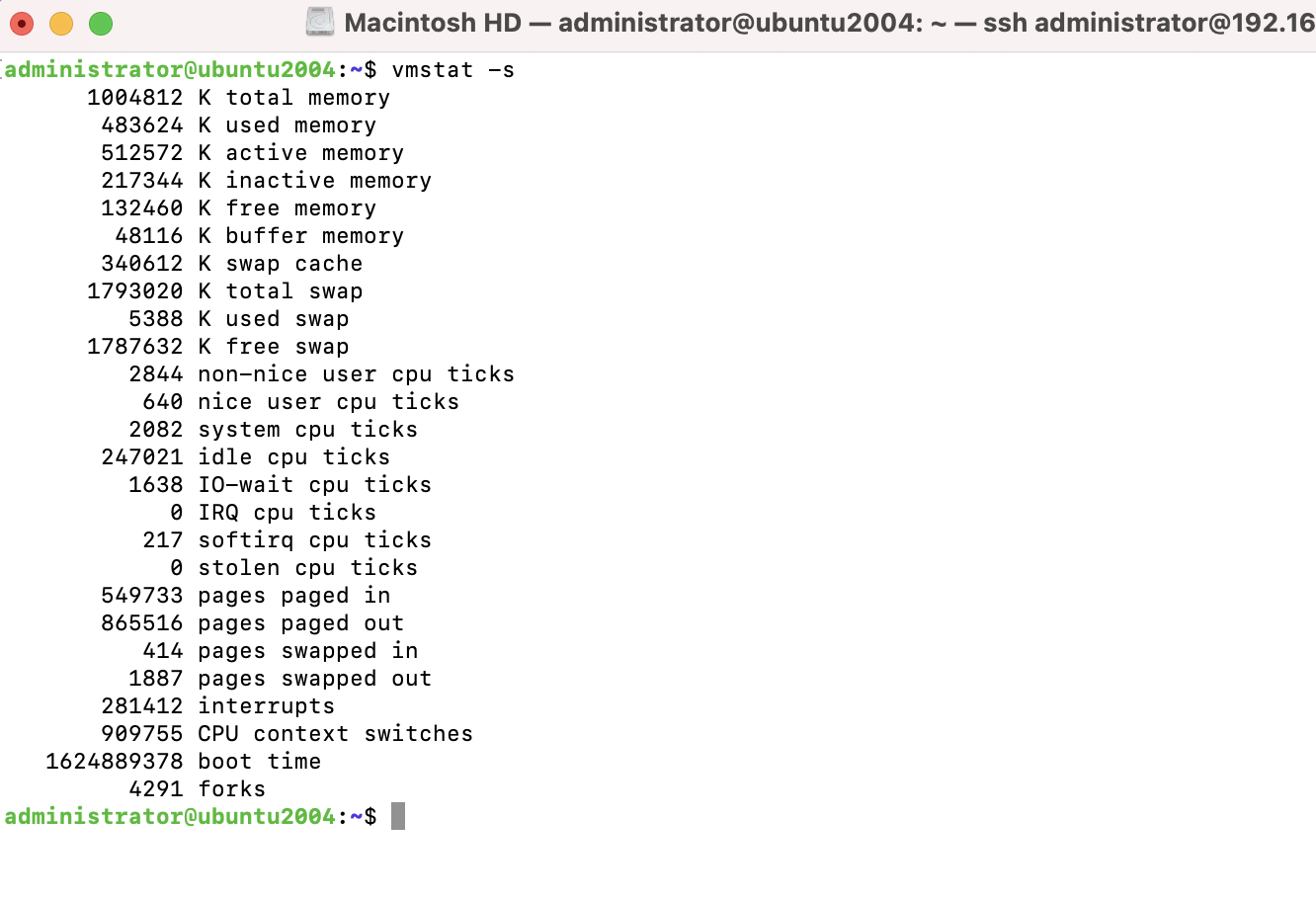
Step 4 : Another handy command is free
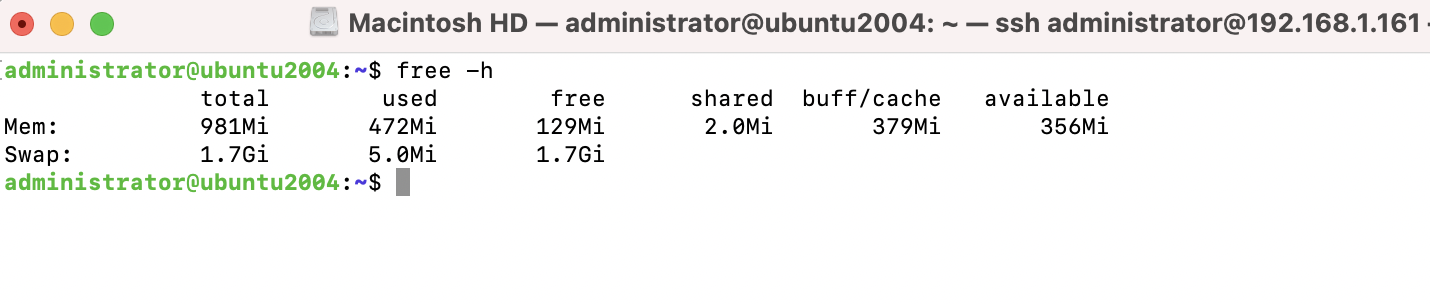
Step 5 : Finally, command sar can give you periodic reports of memory utilization.
The following command will query the current memory (-r) and swap (-S) utilization
