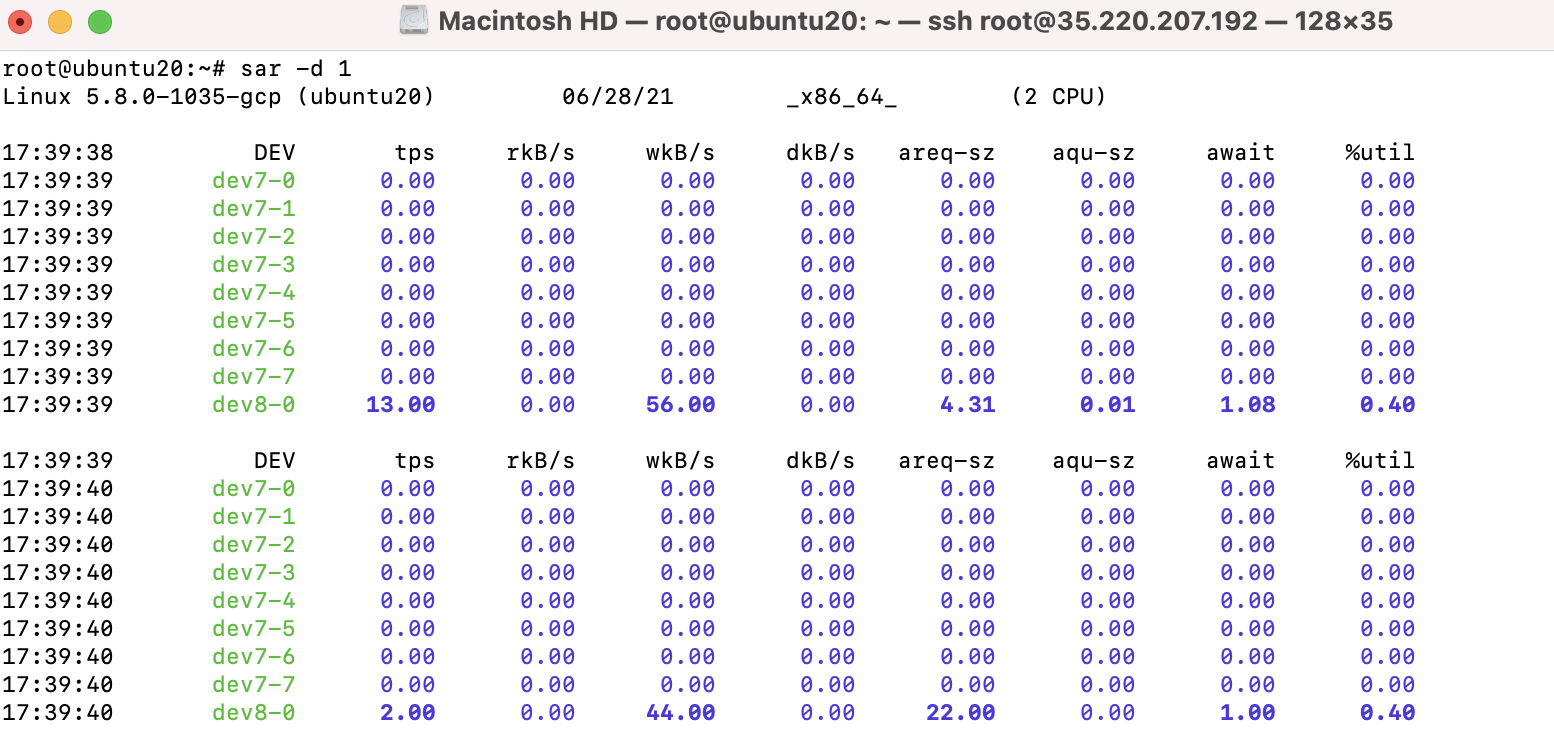The Ubuntu server provides tons of utilities to ease network monitoring and administration.
Step 1 : Install the sysstat package as follows.
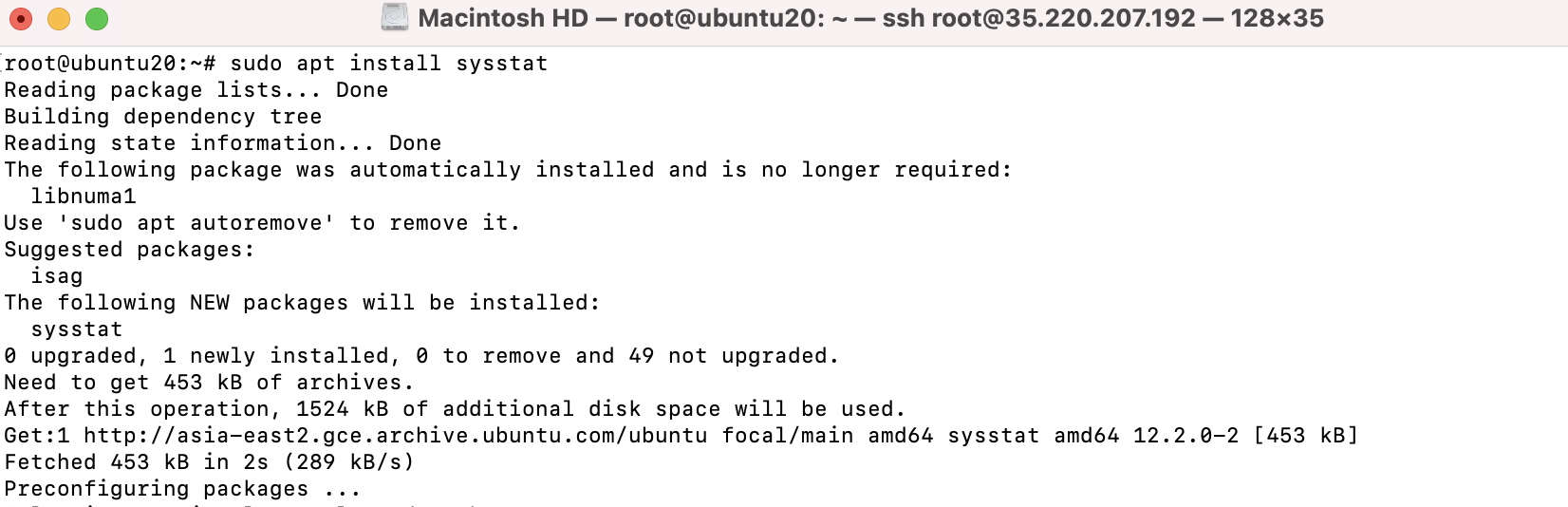
Step 2 : The first command we will look at is vmstat
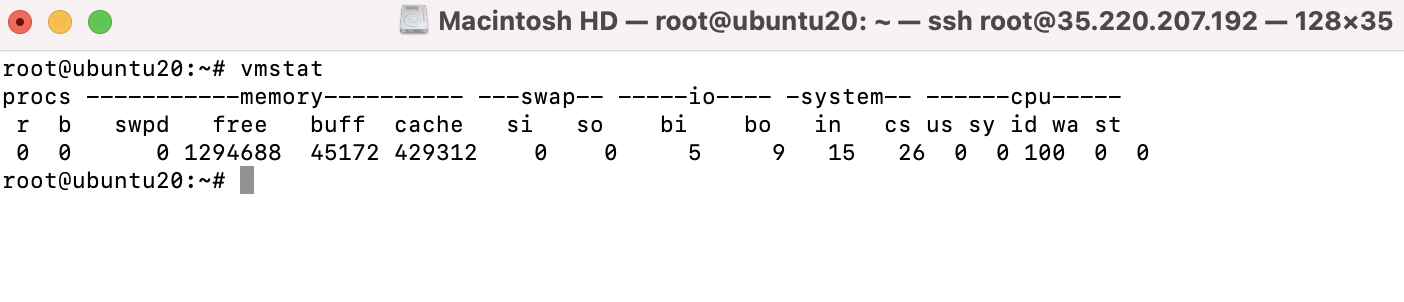
Step 3 : There's one more option, -p, that displays partition-specific disk statistics. Use the command lsblk to get a list of available partitions and then use the vmstat -p partition
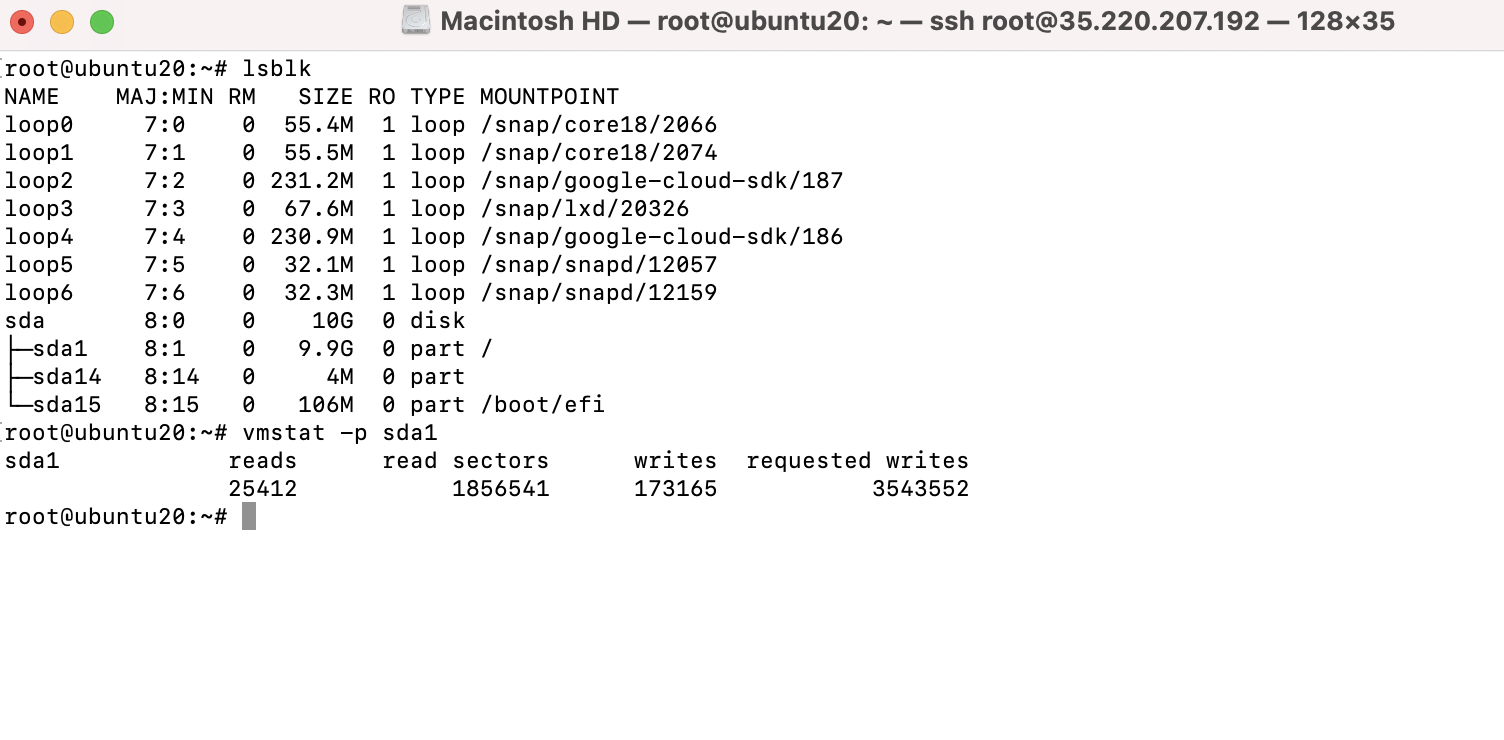
Step 4 : Another command, dstat, use it with flag -d to get disk read writes per seconds. Install the dstat package as follows.
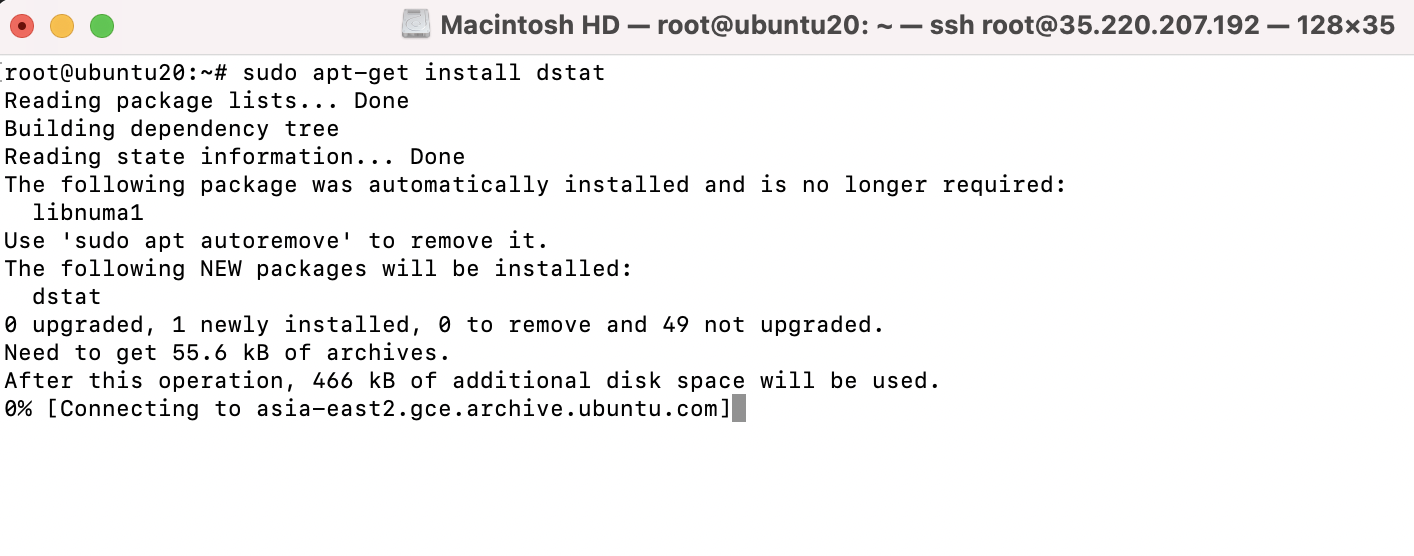
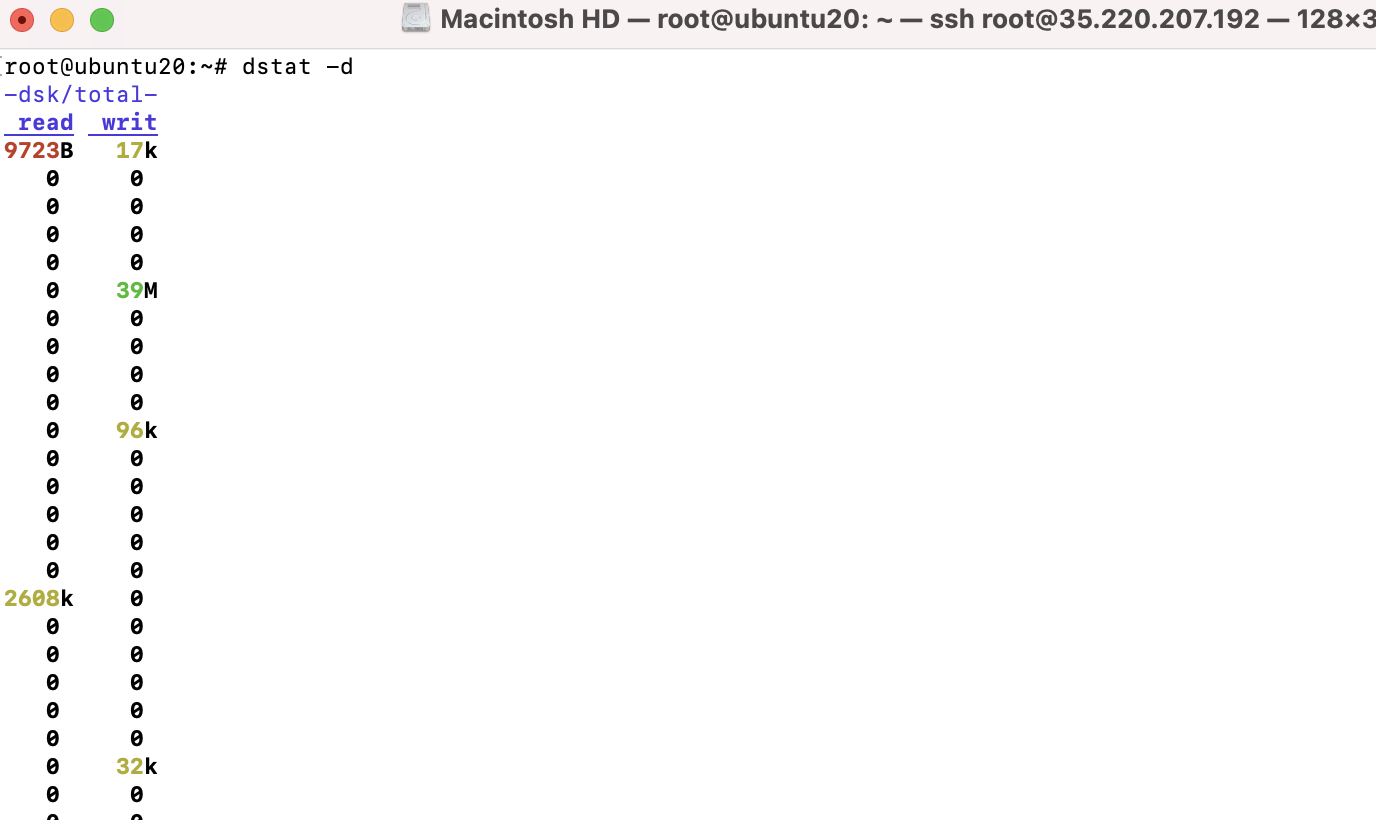
Step 5 : Next, we will look at the command iostat.
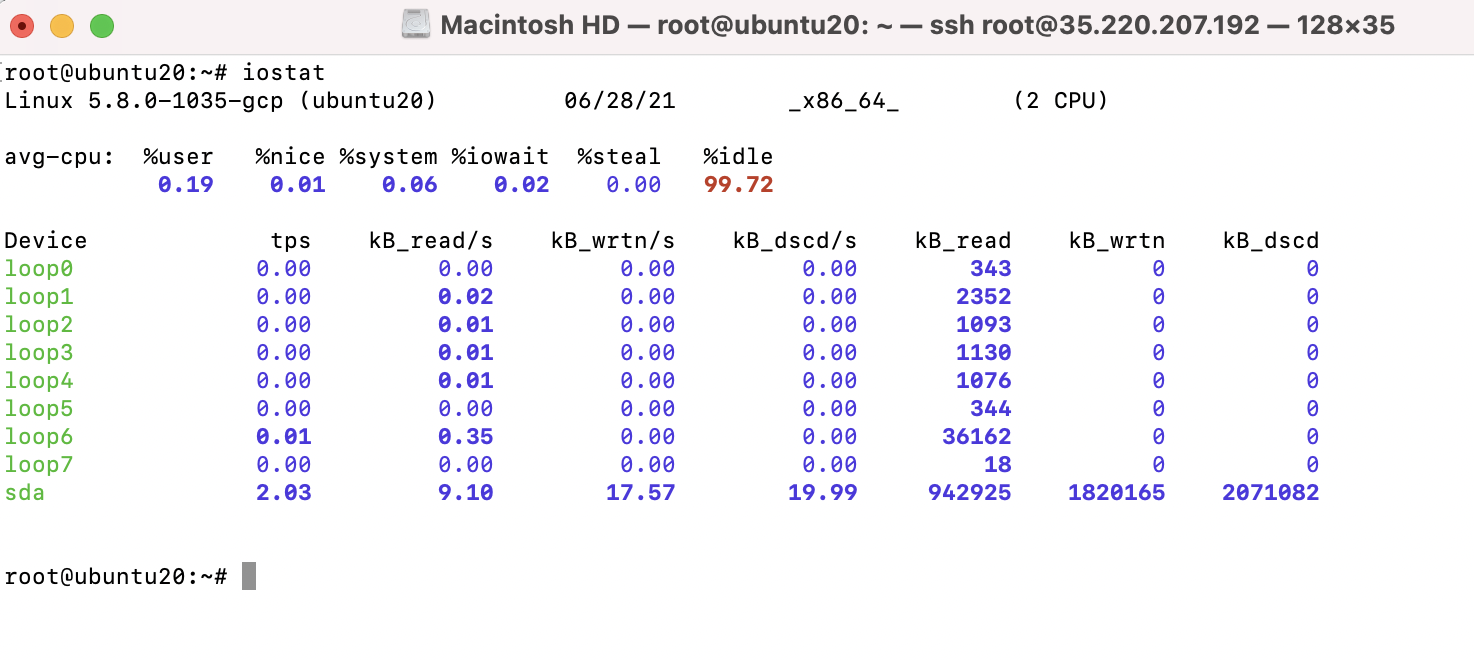
Step 6 : The command lsof can display the list of all open files and respective processes using that file.
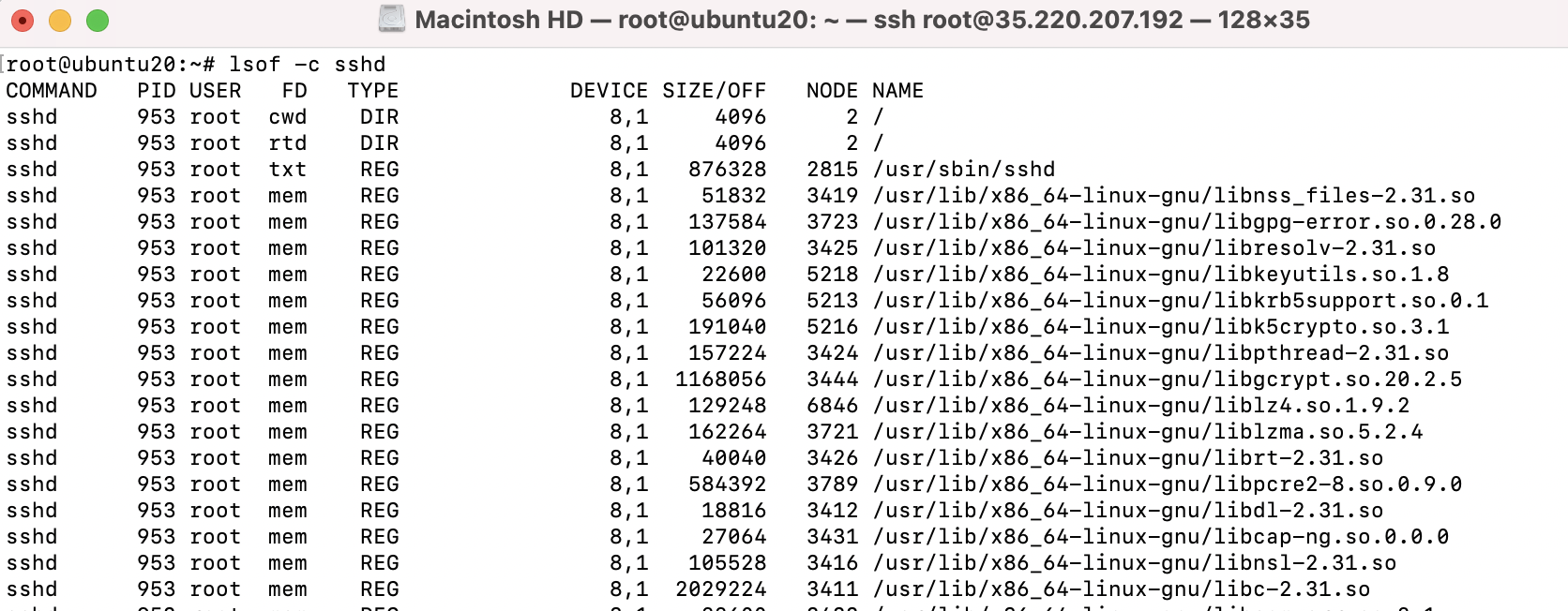
Step 7 : Finally, you can use the sar command to track disk performance over a period of time.