To install Docker on CentOS 7, follow these steps to set up and verify Docker on your system.
Step 1 : First, ensure your system is up-to-date with the latest updates. Open your terminal and run:
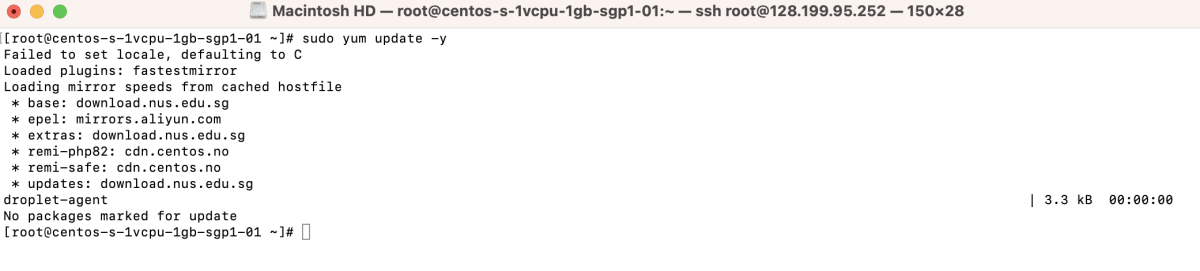
Step 2 : Next, use the following command to install Docker.
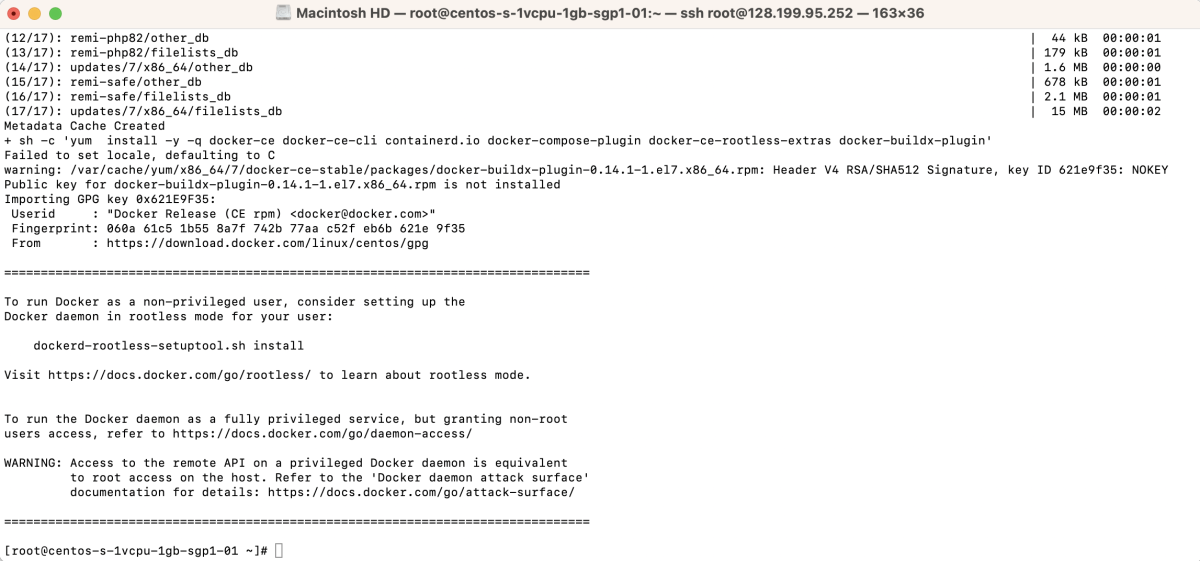
Step 3 : Start the Docker service and enable it to start on boot:
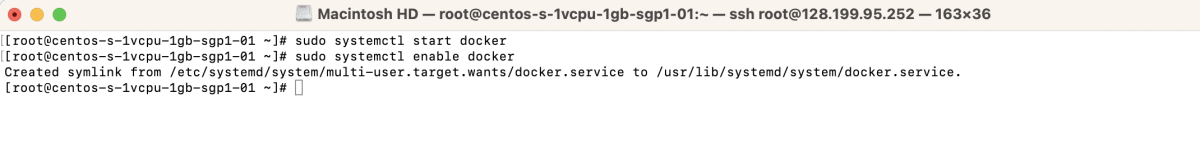
Step 4 : Verify that Docker is installed and running correctly by checking the Docker version:
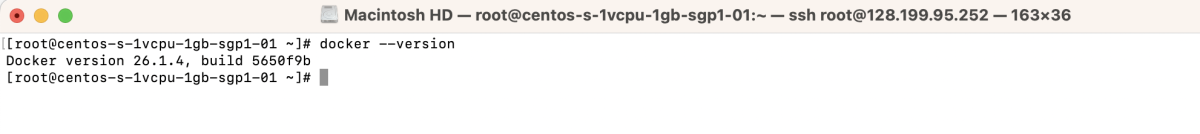
Step 5 : Ensure Docker Compose is installed by checking its version:
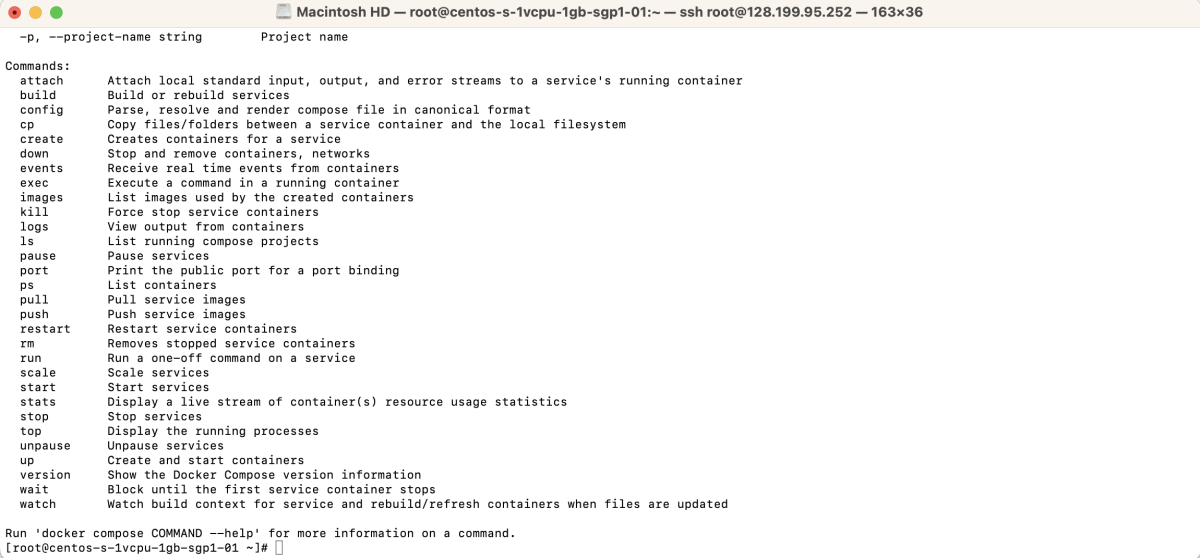
Step 6 : Test your Docker installation by running the hello-world container:
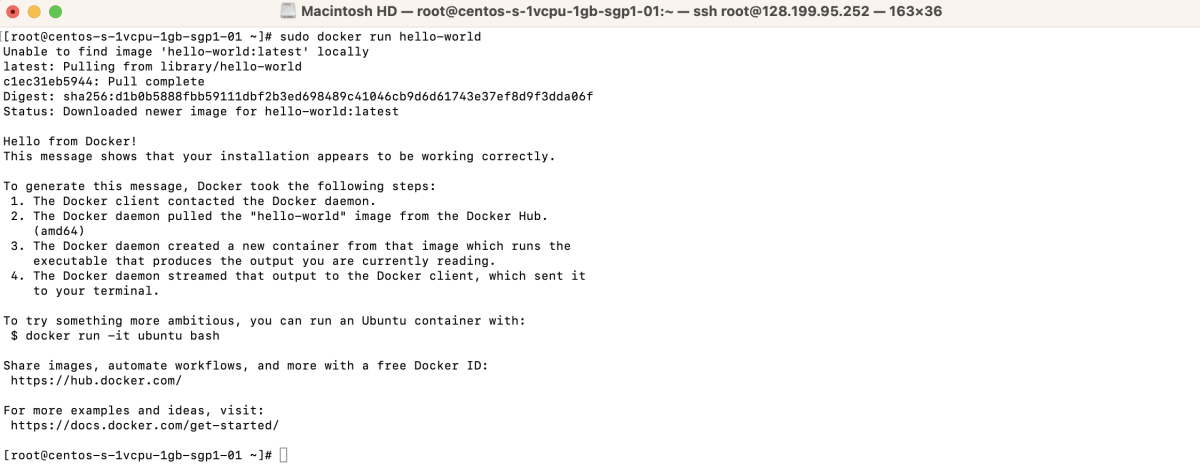
Congratulations! You have successfully installed Docker on your CentOS 7 system.