we will see how to create a template commit message that will be displayed in the editor when creating a commit. The template is only for the local user and not distributed with the repository in general.
Step 1 : we will use the example repository from this post
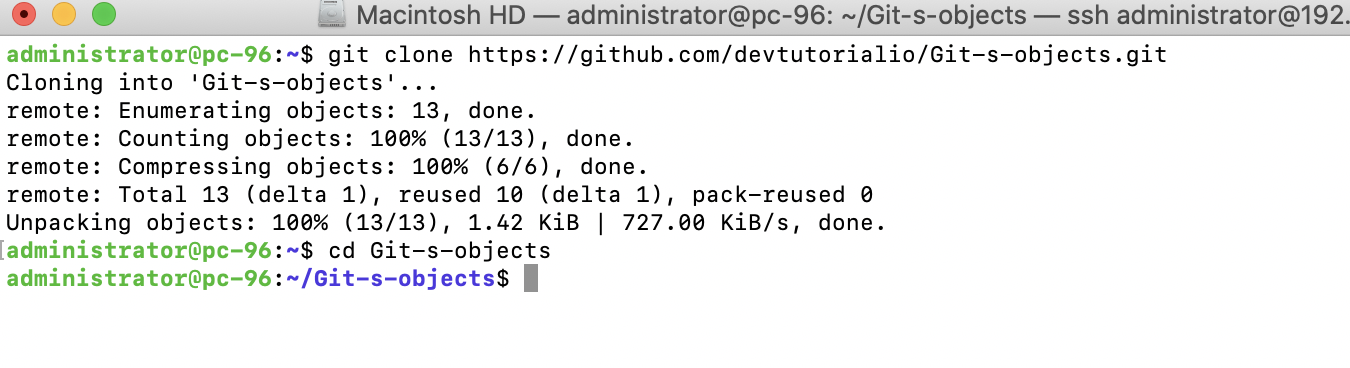
Step 2 : We'll use the following command as a commit message template for commit messages:
Save the commit message template in $HOME/.gitcommitmsg.txt. The filename isn't fixed and you can choose a filename of your liking.
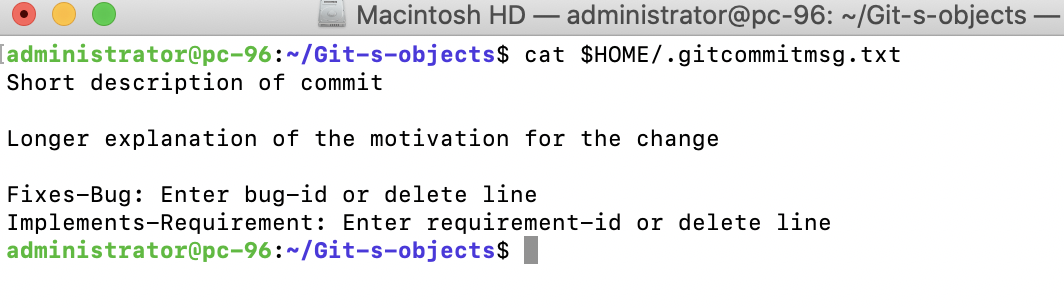
Step 3 : To let Git know about our new commit message template, we can set the configuration variable commit.template to point at the file we just created with that template; we'll do it globally so it is applicable to all our repositories:
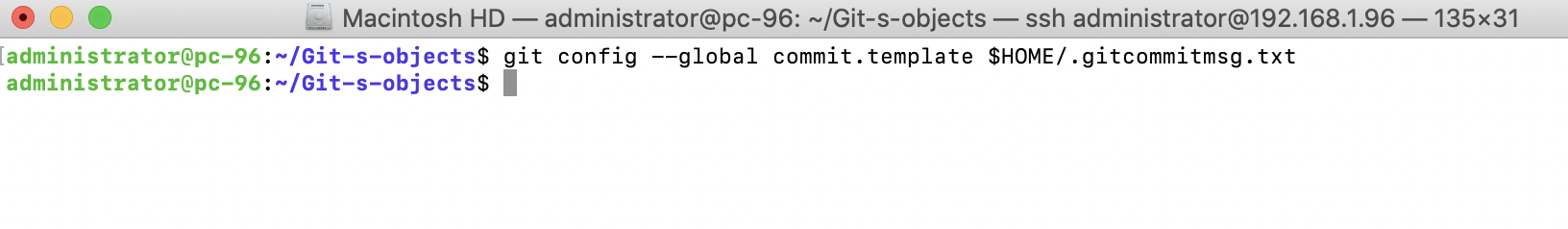
Step 4 : Now, we can try to change a file, add it, and create a commit. This will bring up our preferred editor with the commit message template preloaded:
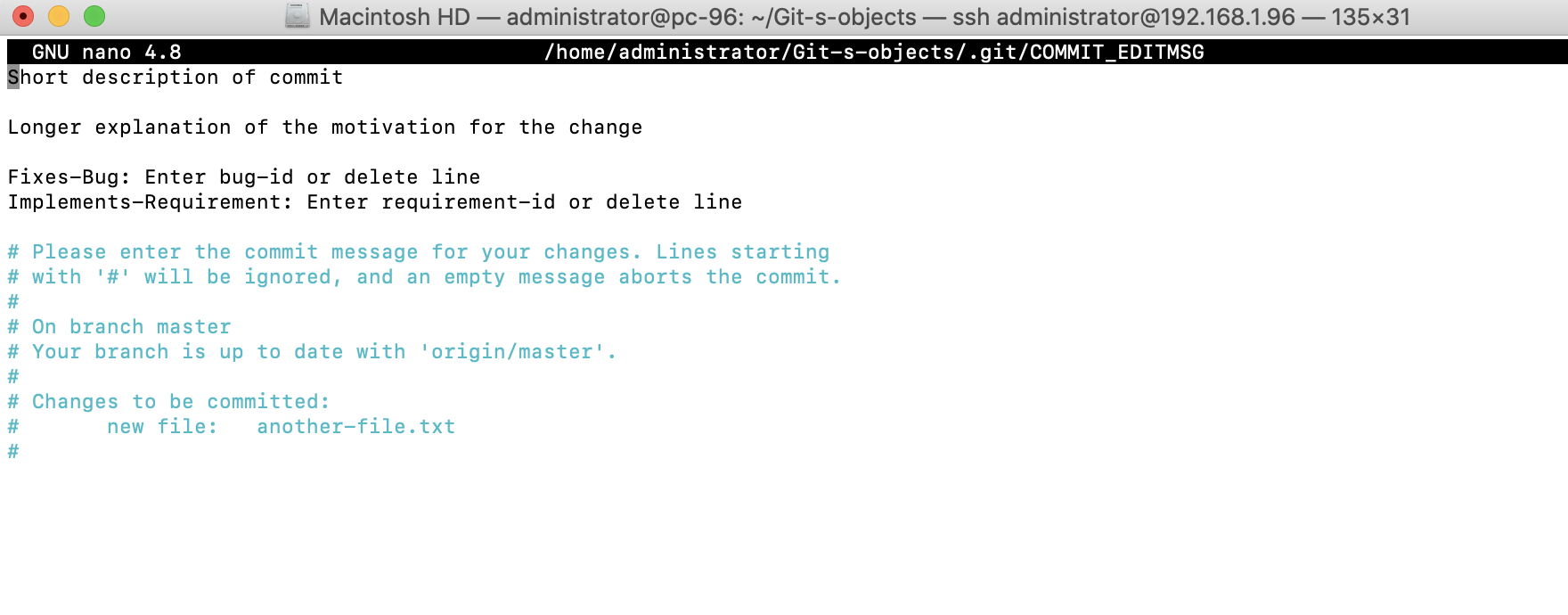
Step 5 : We can now edit the message according to our commit and save to complete the commit.
When commit.template is set, Git simply uses the content of the template file as a starting point for all commit messages. This is quite convenient if you have a commit-message policy, as it greatly increases the chances of the policy being followed. You can even have different templates tied to different repositories since you can just set the configuration at the local level.