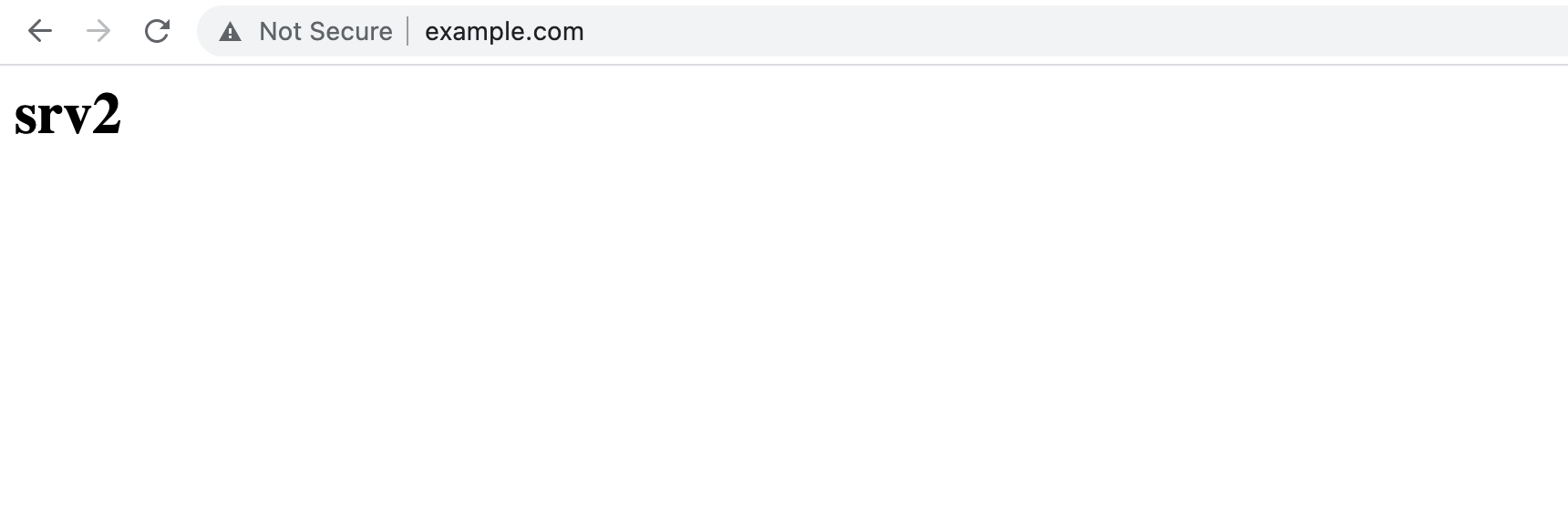You will need a minimum of three servers, as follows:
An Nginx server, which will be set as a load balancer (example.com)
Two or more application servers with a similar code base set up on all (srv1.example.com, srv2.example.com, 192.168.1.1:8080...)
Step 1 : Install Nginx with the following command
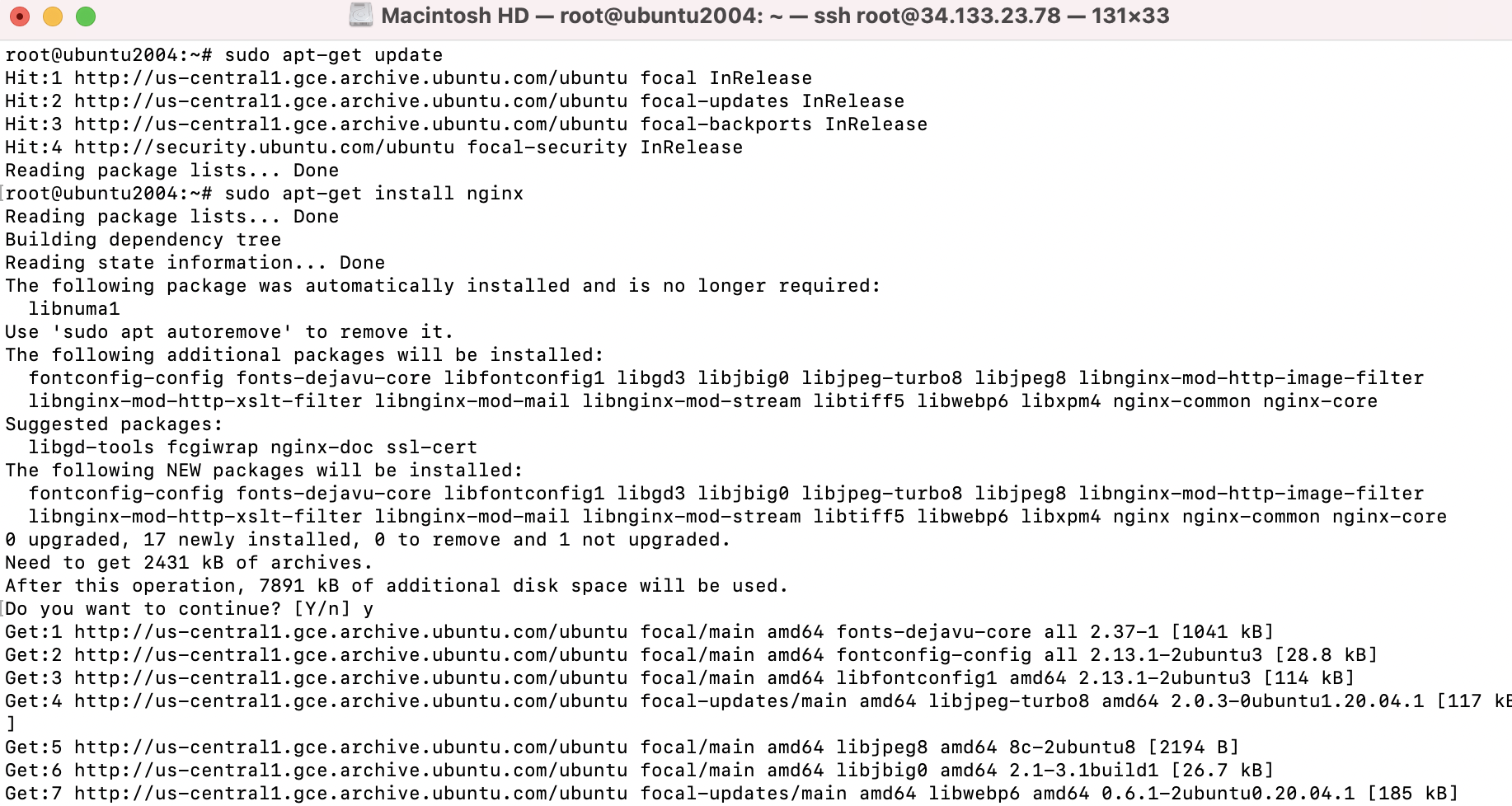
Step 2 : Now, create a new configuration file under /etc/nginx/sites-available. Let's call it load_balancer
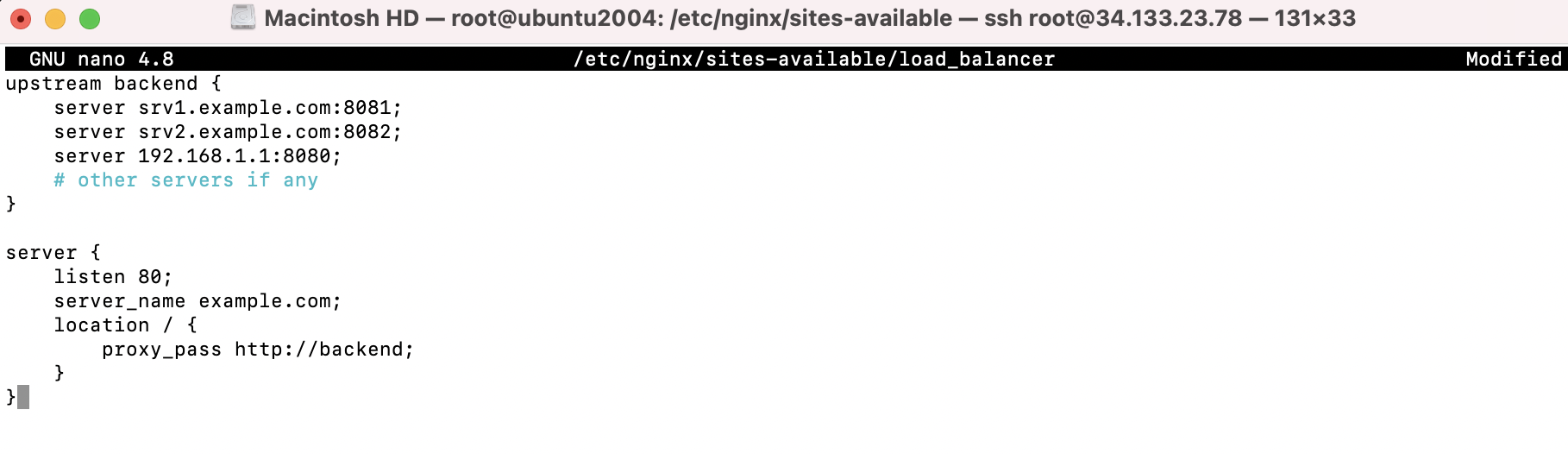
Step 3 : Enable this configuration by creating a symlink to load_balancer under sites-enabled
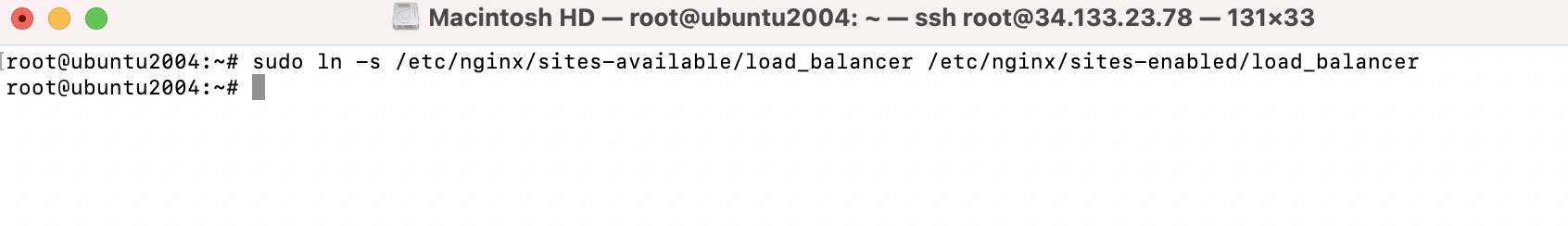
Step 4 : Check the configuration
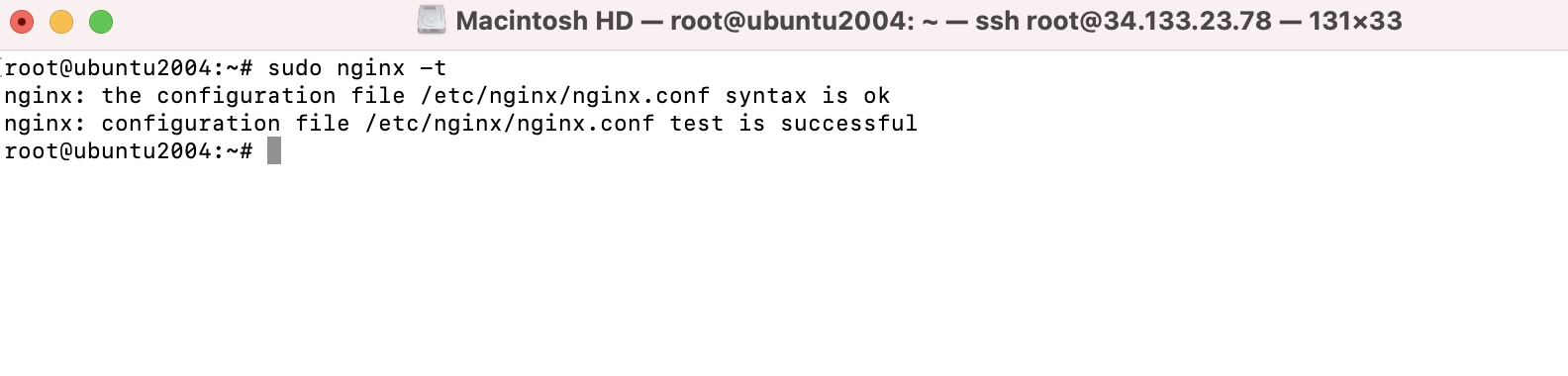
Step 5 : Now, reload Nginx
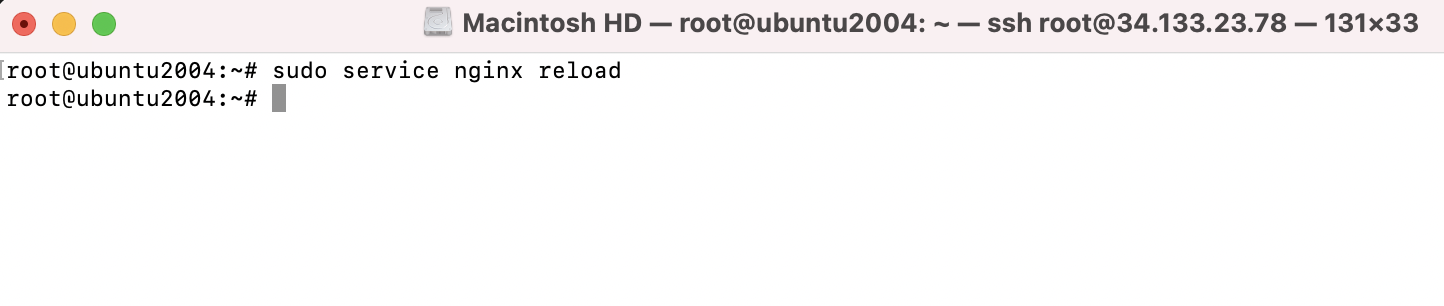
Step 6 : Yes, you are ready to use a load balancer. Open your favorite browser and point it to the IP of your Nginx server. You should see the contents of example.com or whatever domain you have used