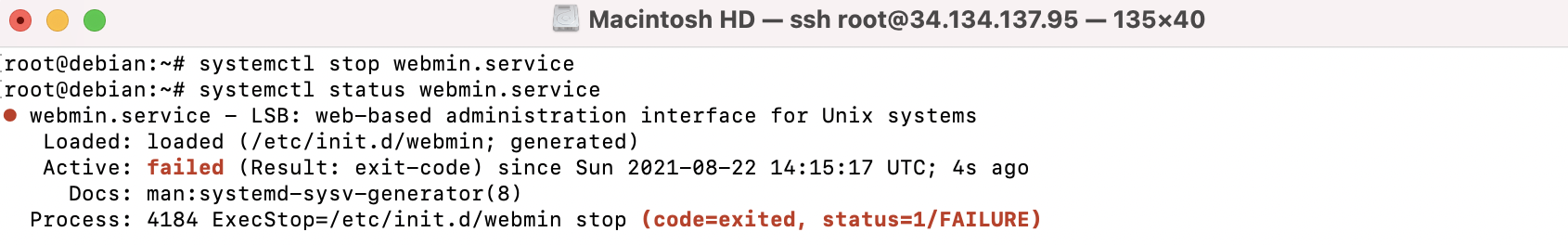Webmin starts automatically with the VPS machine. Once you establish a Webmin connection, it’s best to only start the app when you need to work on it and stop your connection when you are finished. The following commands can be used to start, stop, enable, and disable the Webmin service:
Action Command
systemctl enable webmin.service : Enable Webmin to start whenever your VPS starts.
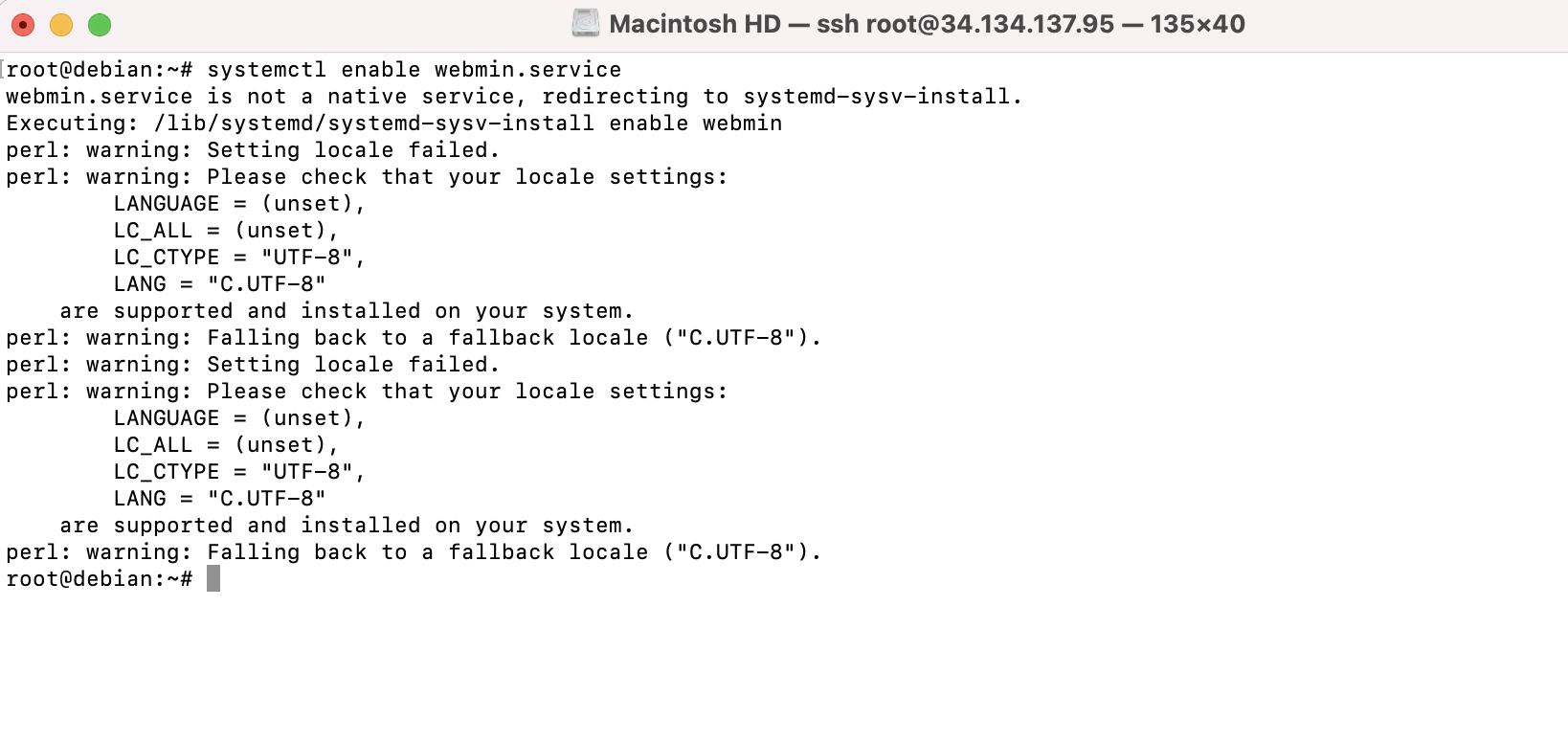
systemctl disable webmin.service : Disable auto-starting Webmin when your VPS starts. Note: If Webmin is currently running, this command won't stop it.
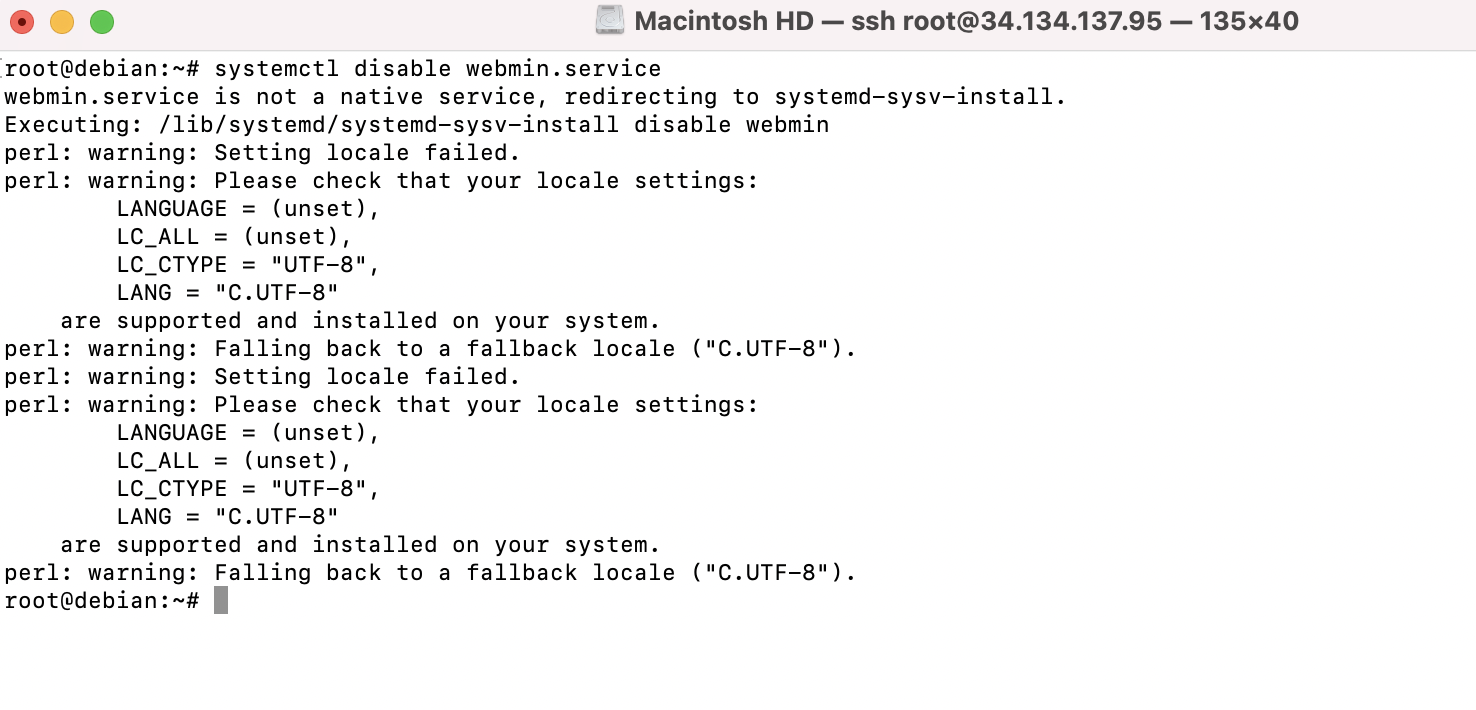
systemctl start webmin.service : Start Webmin. If Webmin is disabled, the next time the system reboots, Webmin won't start automatically.
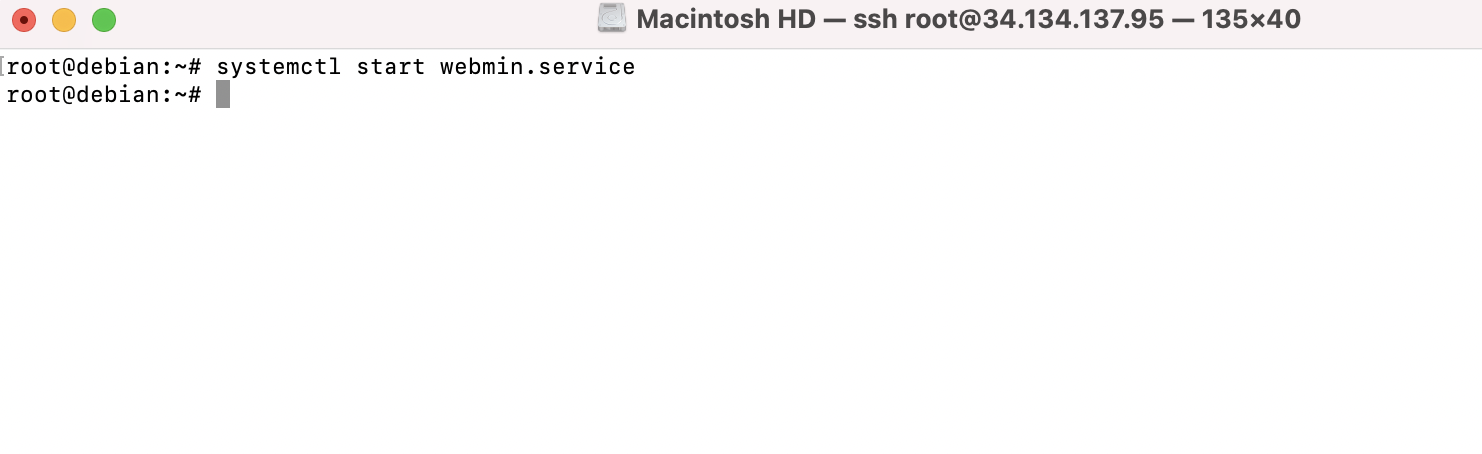
systemctl status webmin.service : See what the current status of Webmin is.
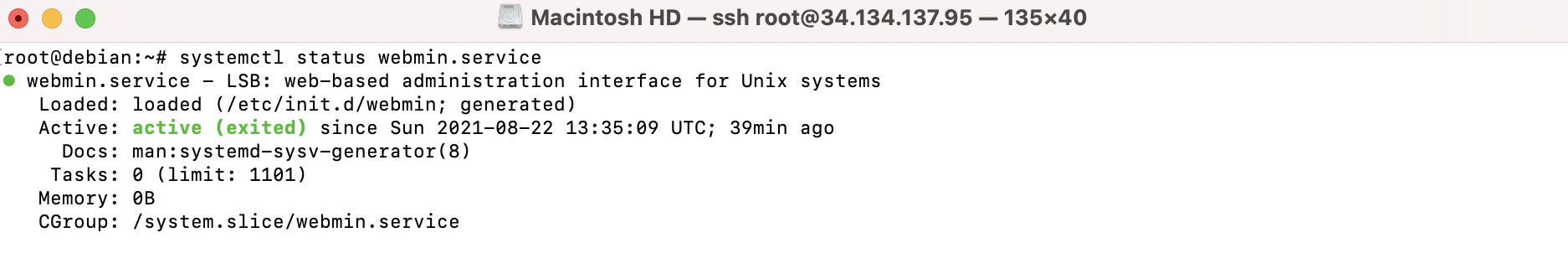
systemctl stop webmin.service : Stop Webmin.