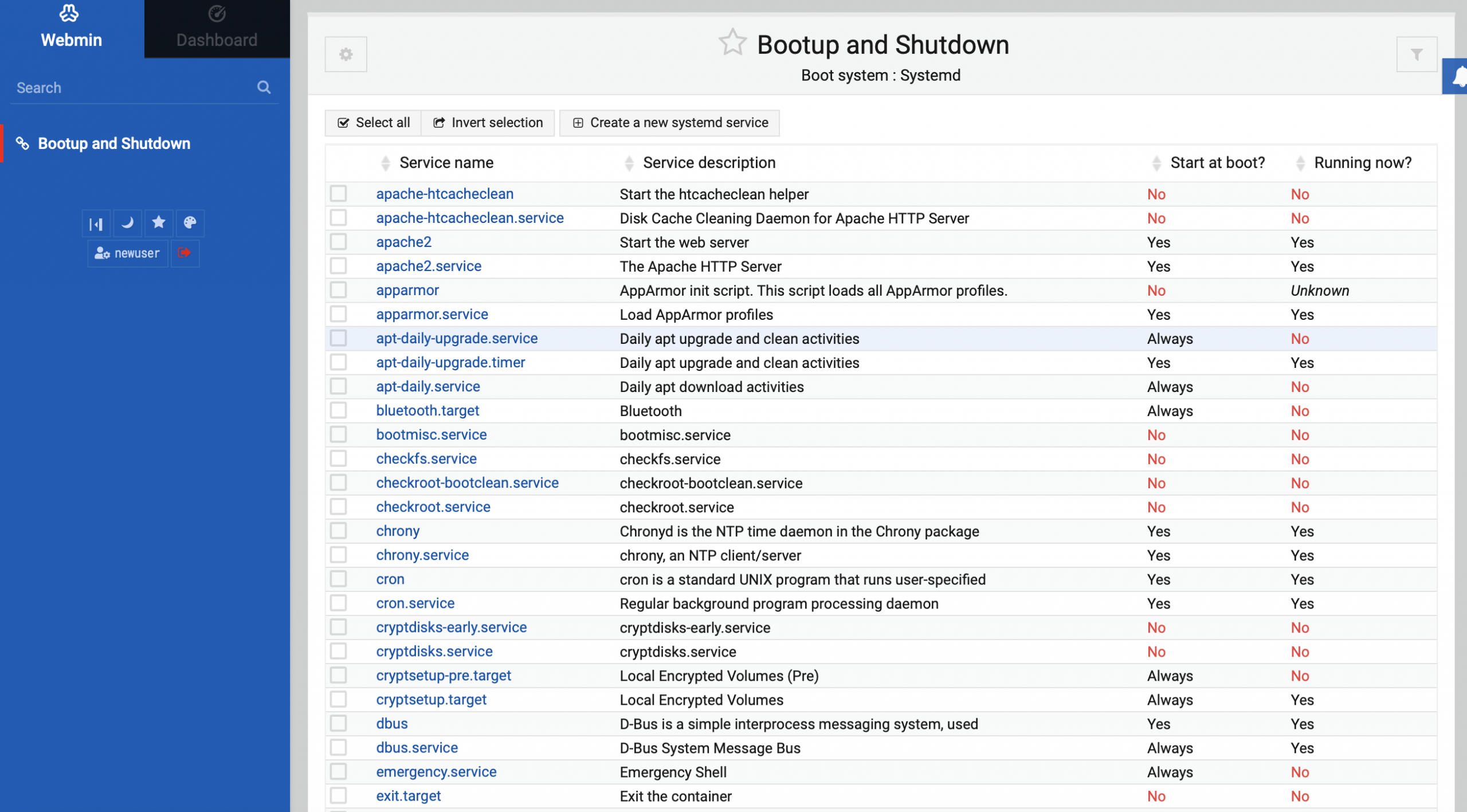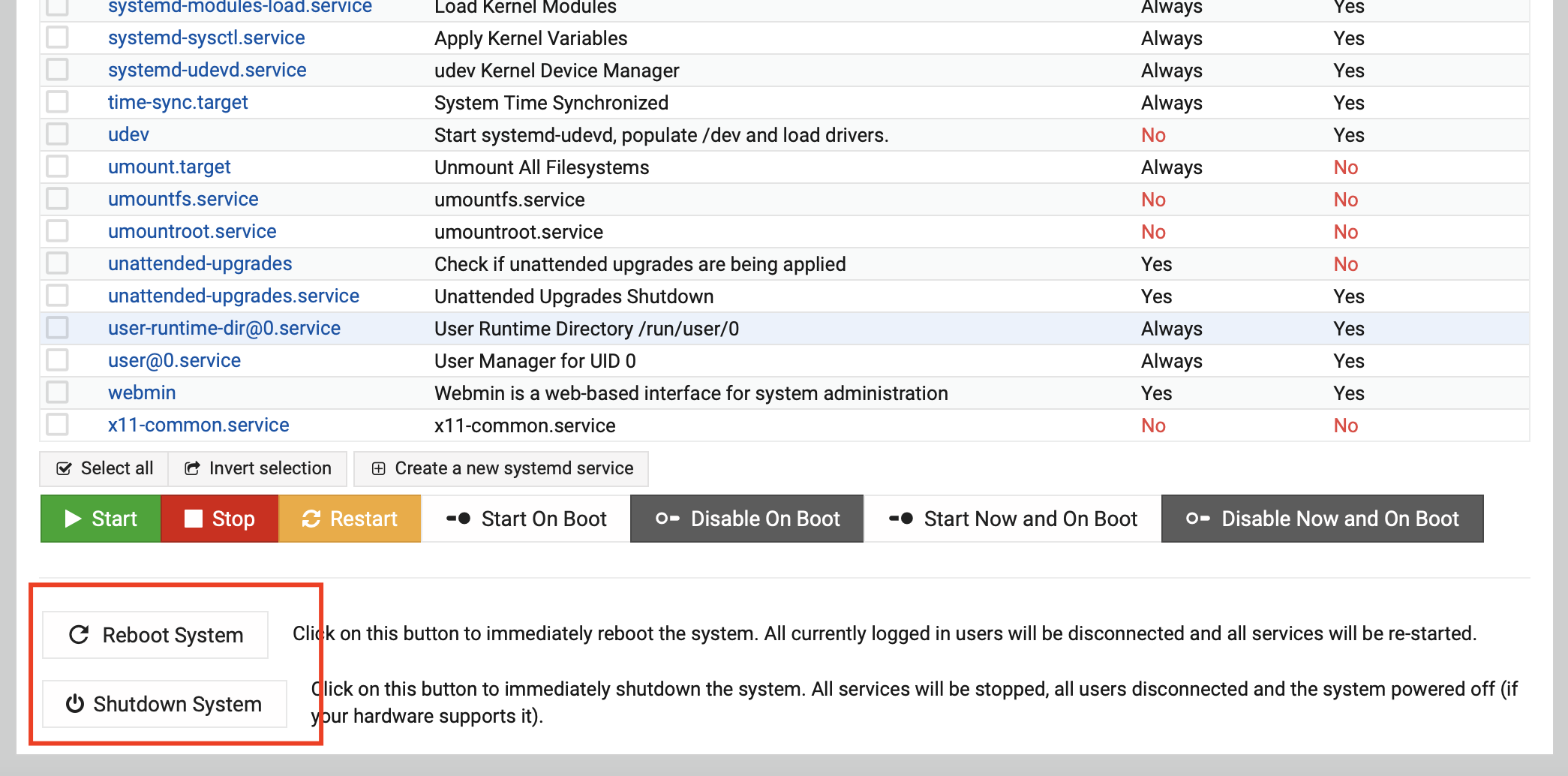Below are the steps to create a Webmin user account that has permission to only shutdown your web server:
Step 1 : In the Webmin menu, go to the Webmin Users module.
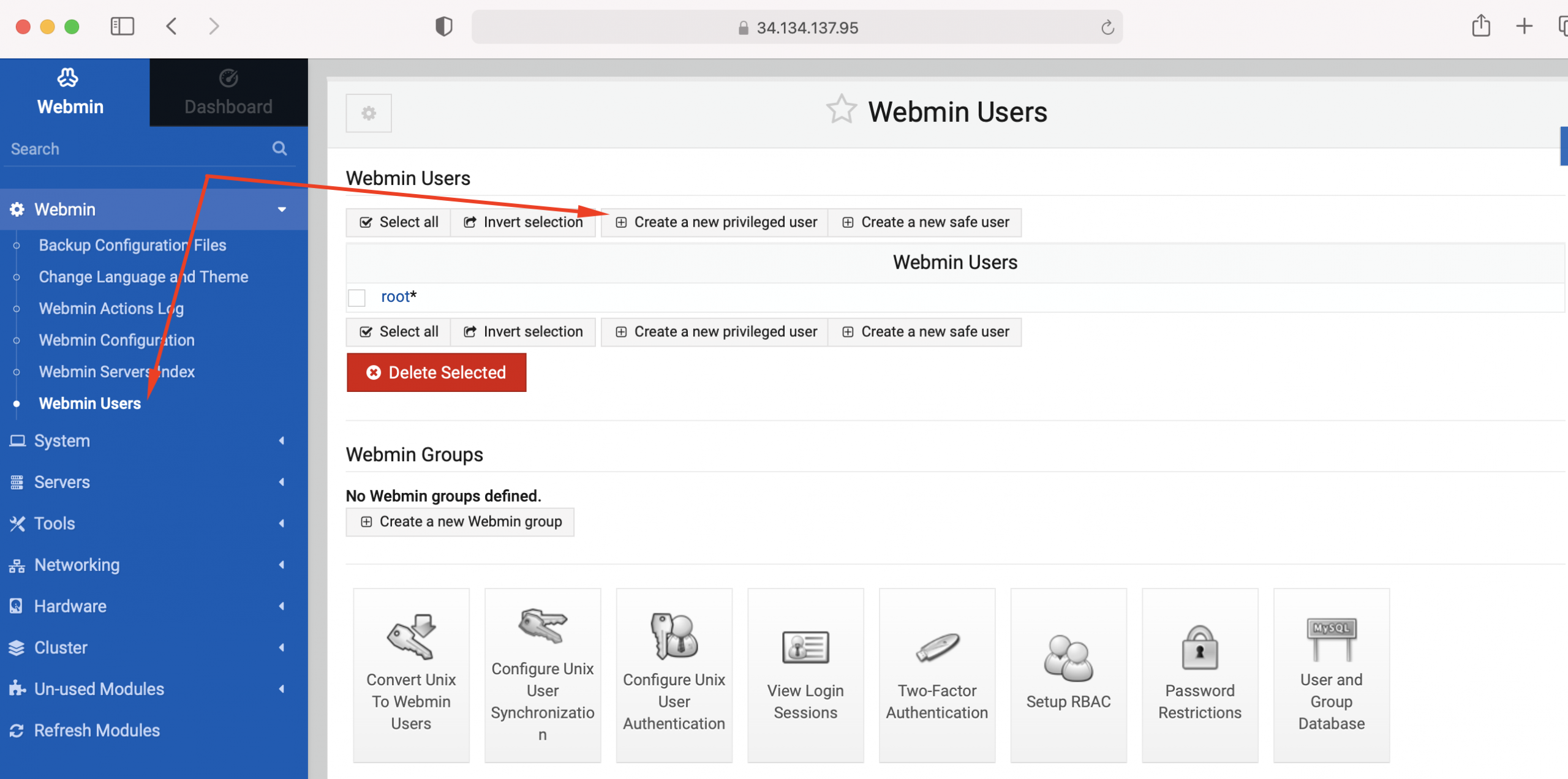
Step 2 : To activate your account, create a new privileged user.
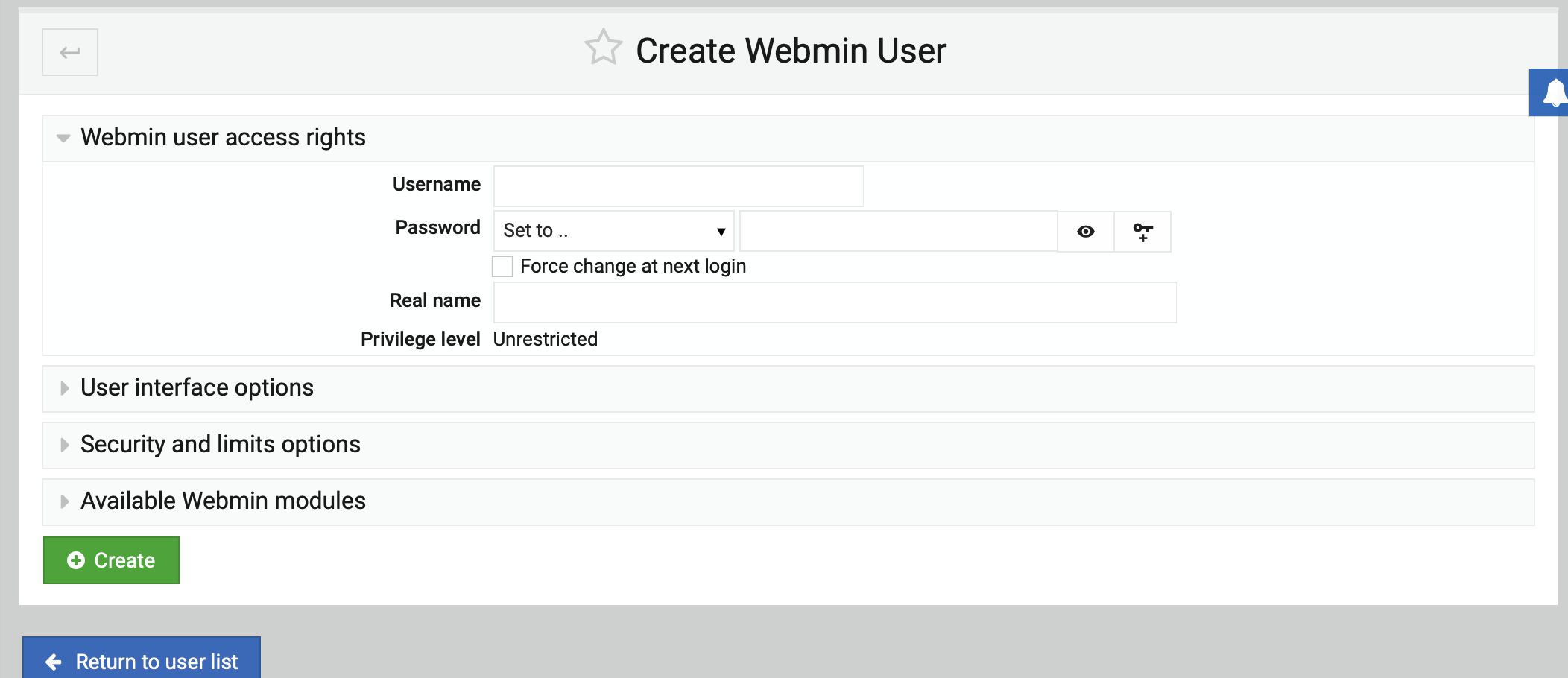
Step 3 : Create a username and password to get started. (ex newuser)
Step 4 : Under User interface options I'll select No for the Categorize modules module, because this account won't know to have many modules. Under Security and limits options I'm going to only allow access and exclude the Bootup module. Once I enter my information, I will click "Create."
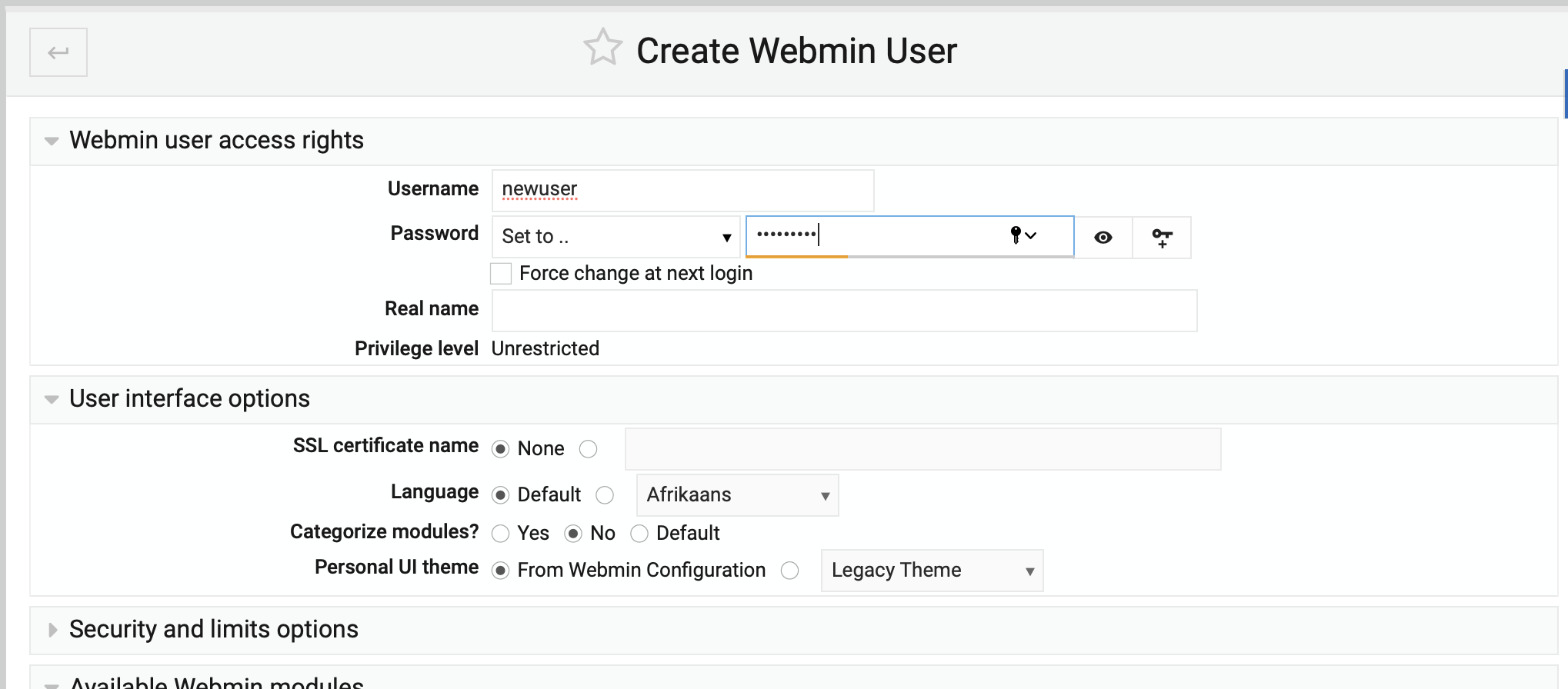
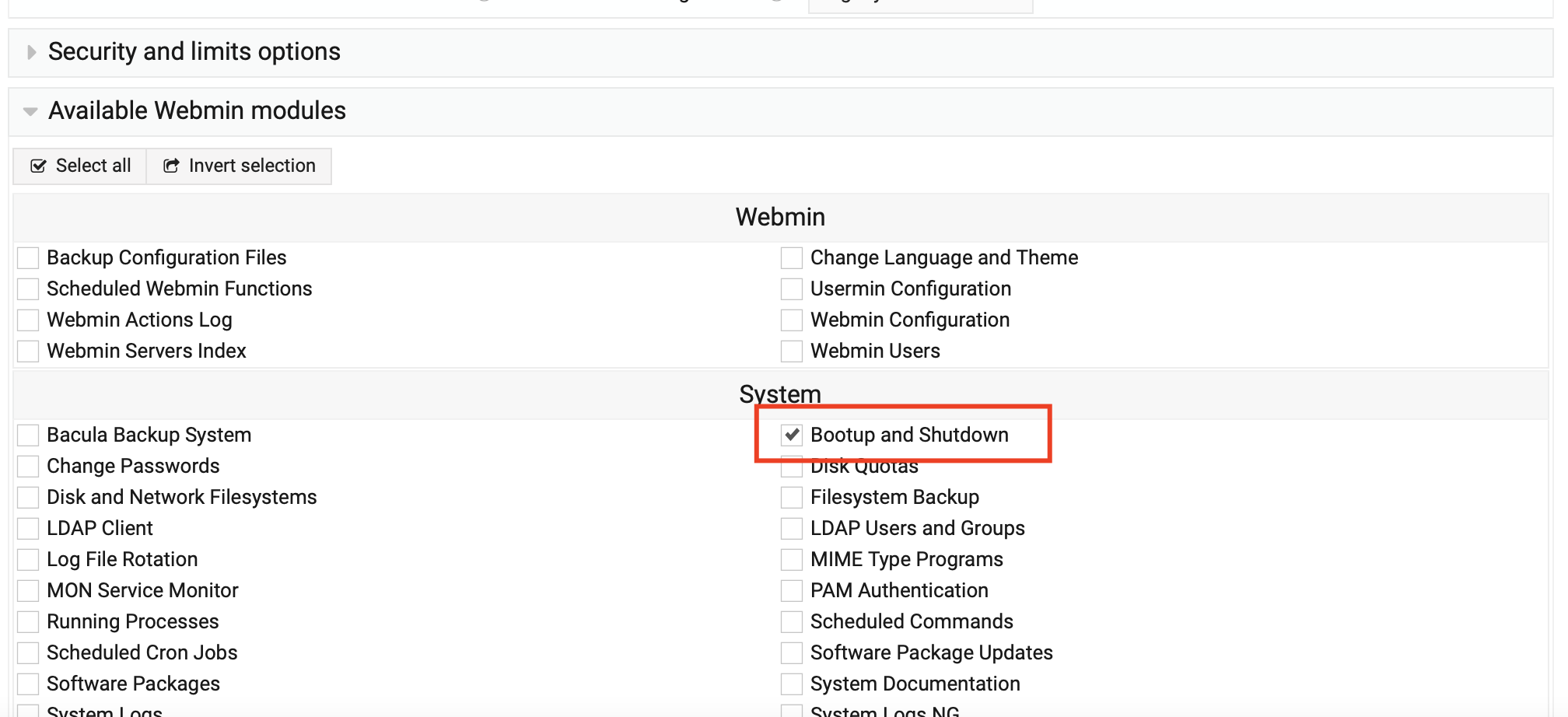
Step 5 : I now see that there are two user accounts, root and newuser. To logout of my username as root, I'll press the red arrow on the screen which is found in the lower left corner. This will enable me to log back in as a newuser.
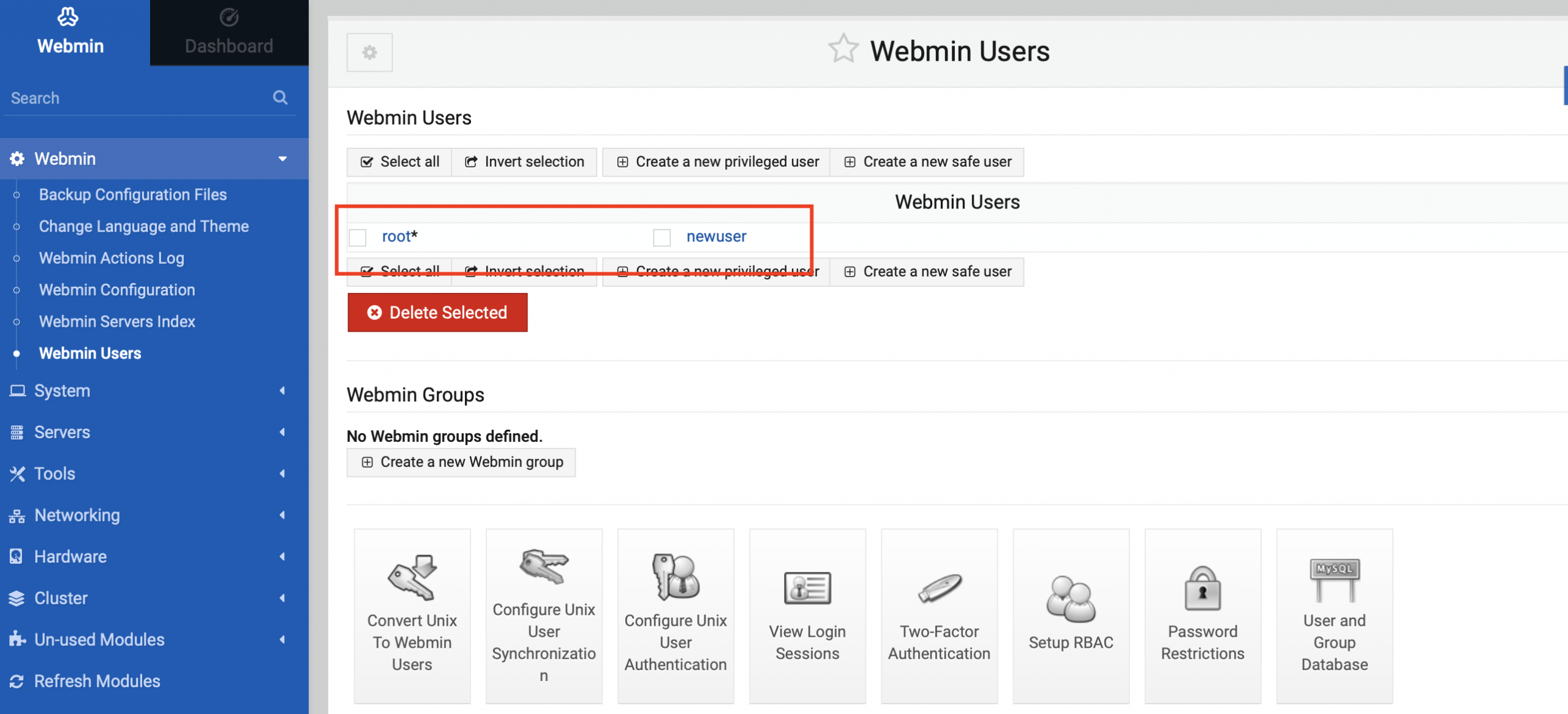
On the left-hand menu, Bob only has one option: Bootup and Shutdown. Clicking "Shutdown System" and scrolling to the bottom of the screen will present a "Shutdown System" button.