A Linux machine running on the Compute Engine is a critical application to your business. You hence want to tackle the backups of the persistent disks that are apportioned to the virtual machines as a way of recovering them in case anything goes wrong.
By use of the persistent disk snapshots of the Compute Engine, you generate a snapshot of the persistent disk to have a point from which you may recover in case of a mishap. These steps will help:
Step 1 : Acquire a virtual machine that runs on the Compute Engine
Step 2 : Sign in to the console of the Google Cloud
Step 3 : Navigate to compute then to Compute Engine then Snapshots
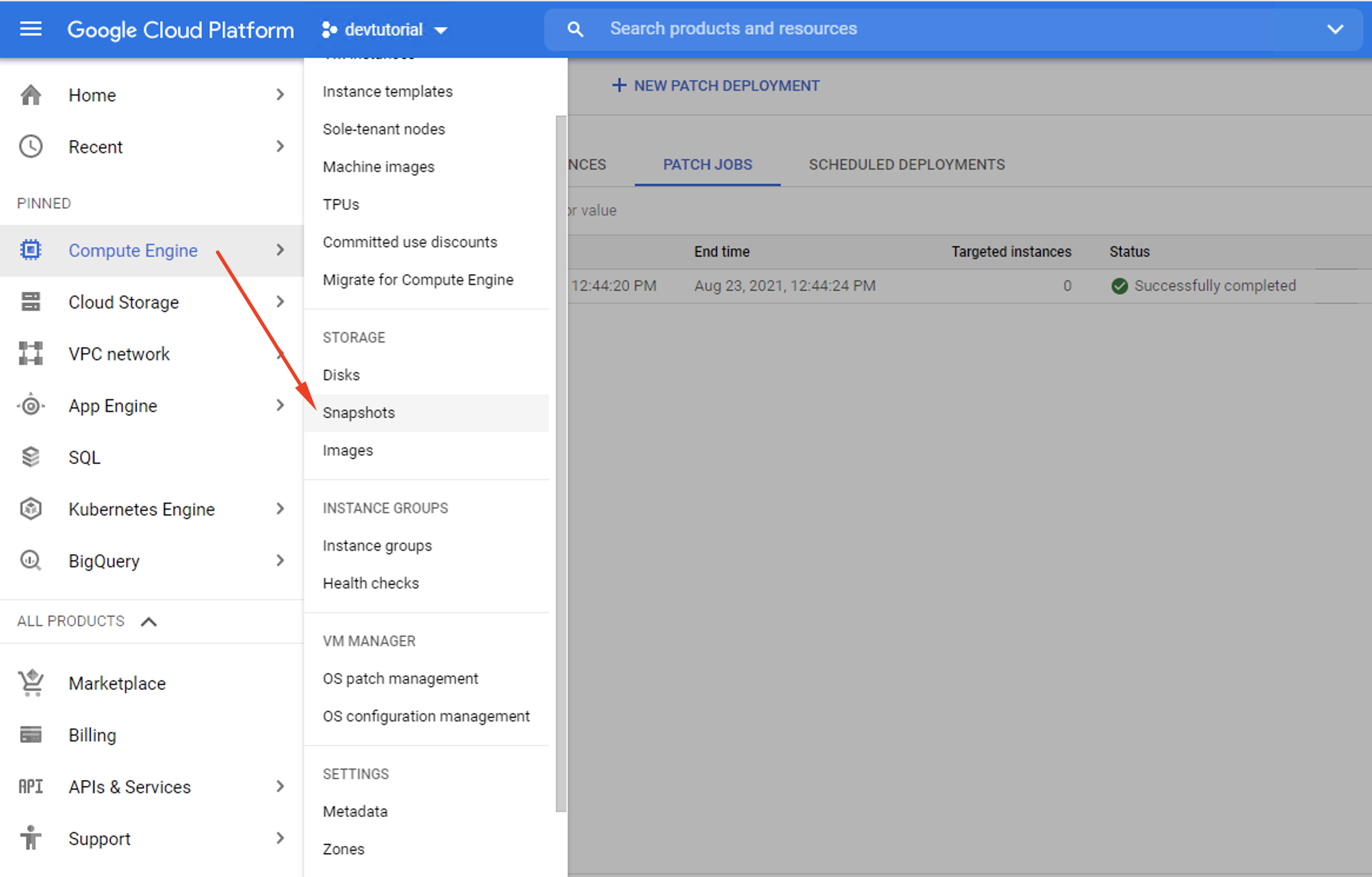
Step 4 : Click create snapshot
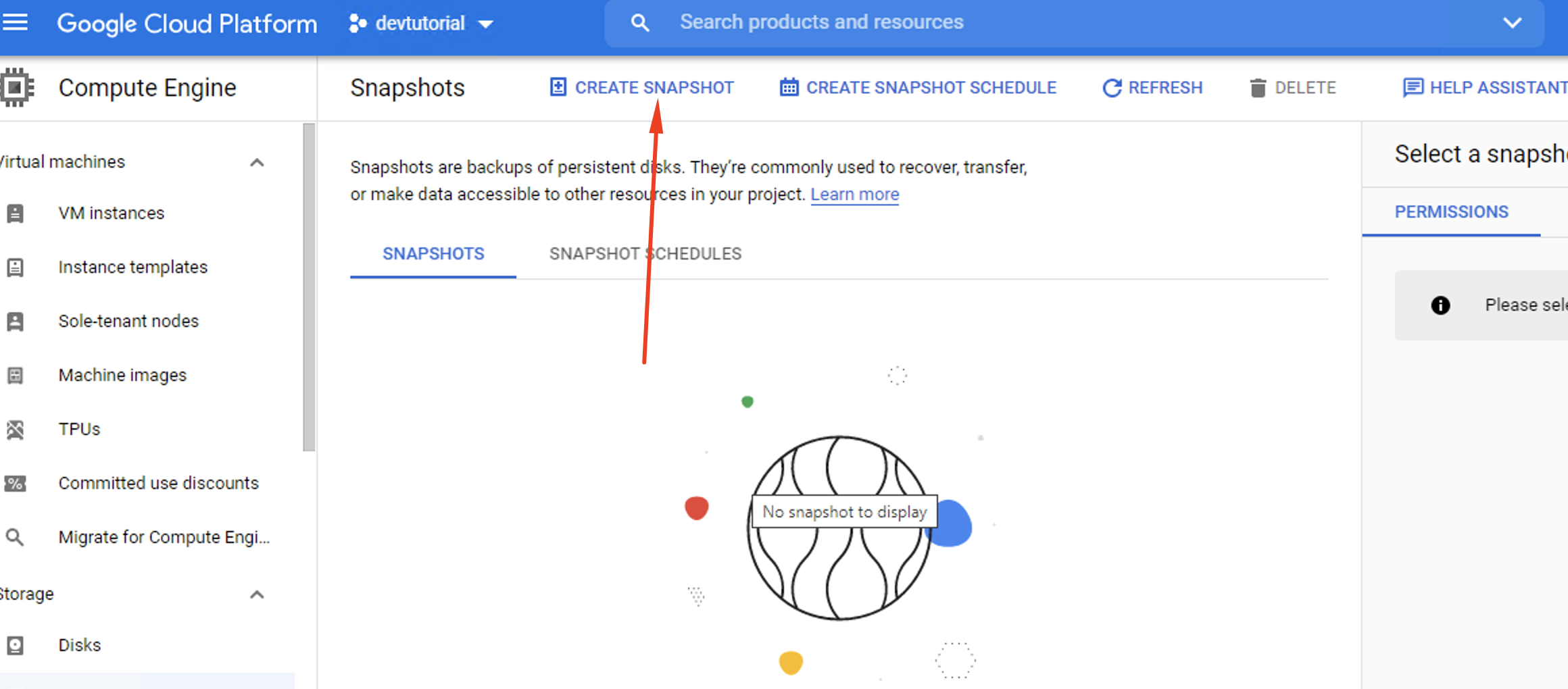
Step 5 : Enter a relevant snapshot name
Step 6 : Choose the disk source from your virtual machine
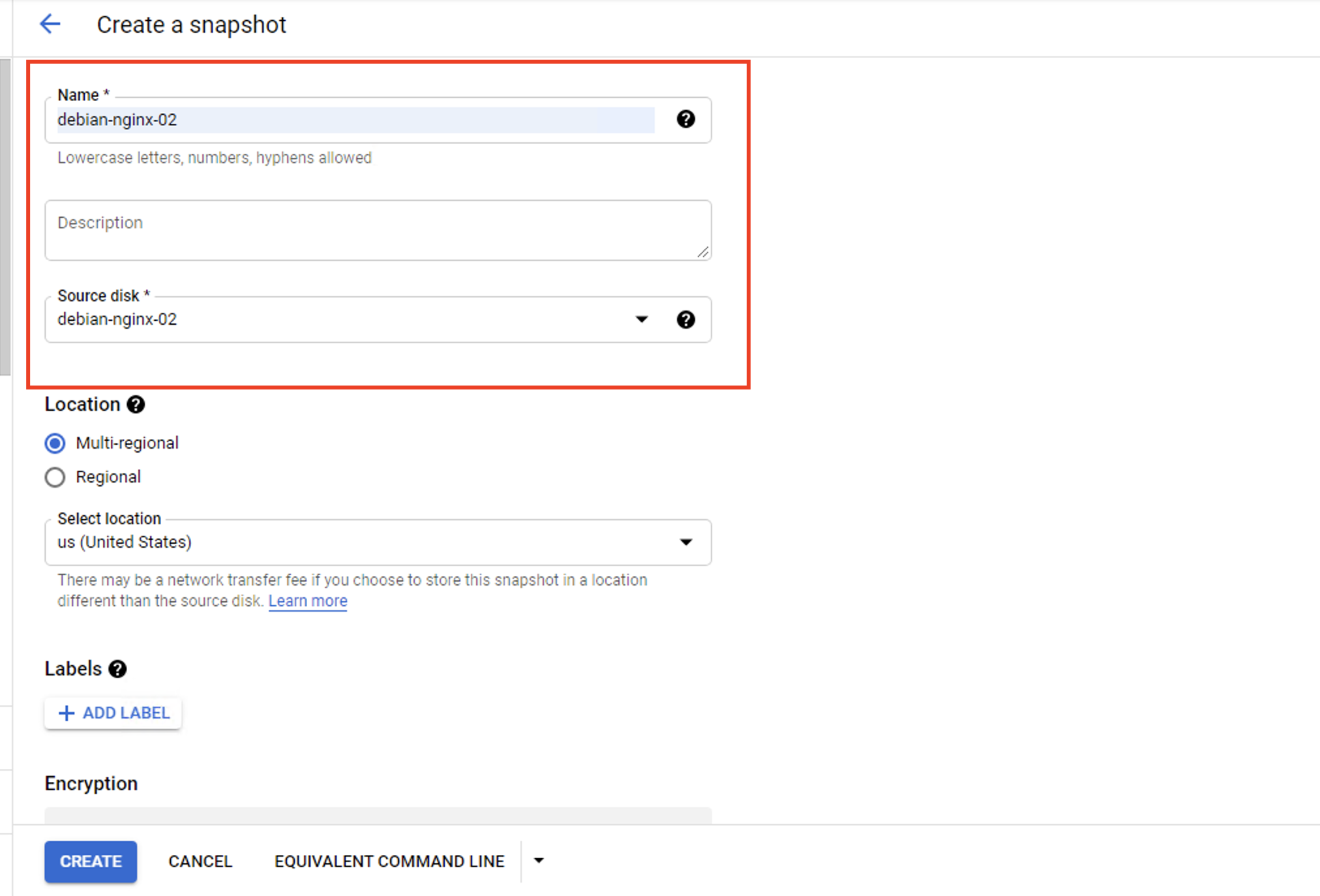
Step 7 : Click create
Step 8 : Your snapshot shall assume the shape and form below:
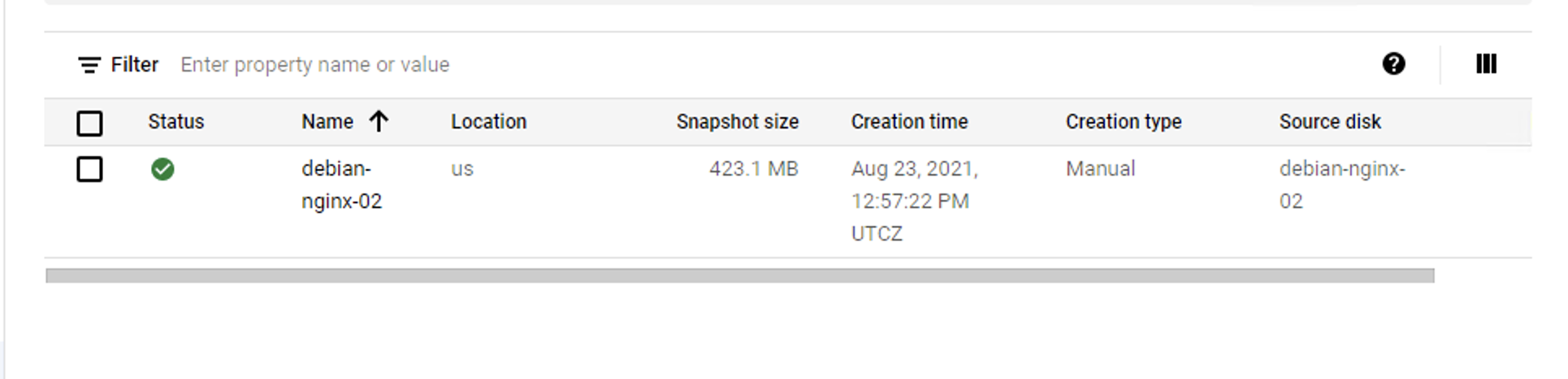
Step 9 : You may go ahead and generate a new virtual machine on the basis of this snapshot
Step 10 : Below is a window to create a virtual machine with the selected boot disk and the created snapshot:
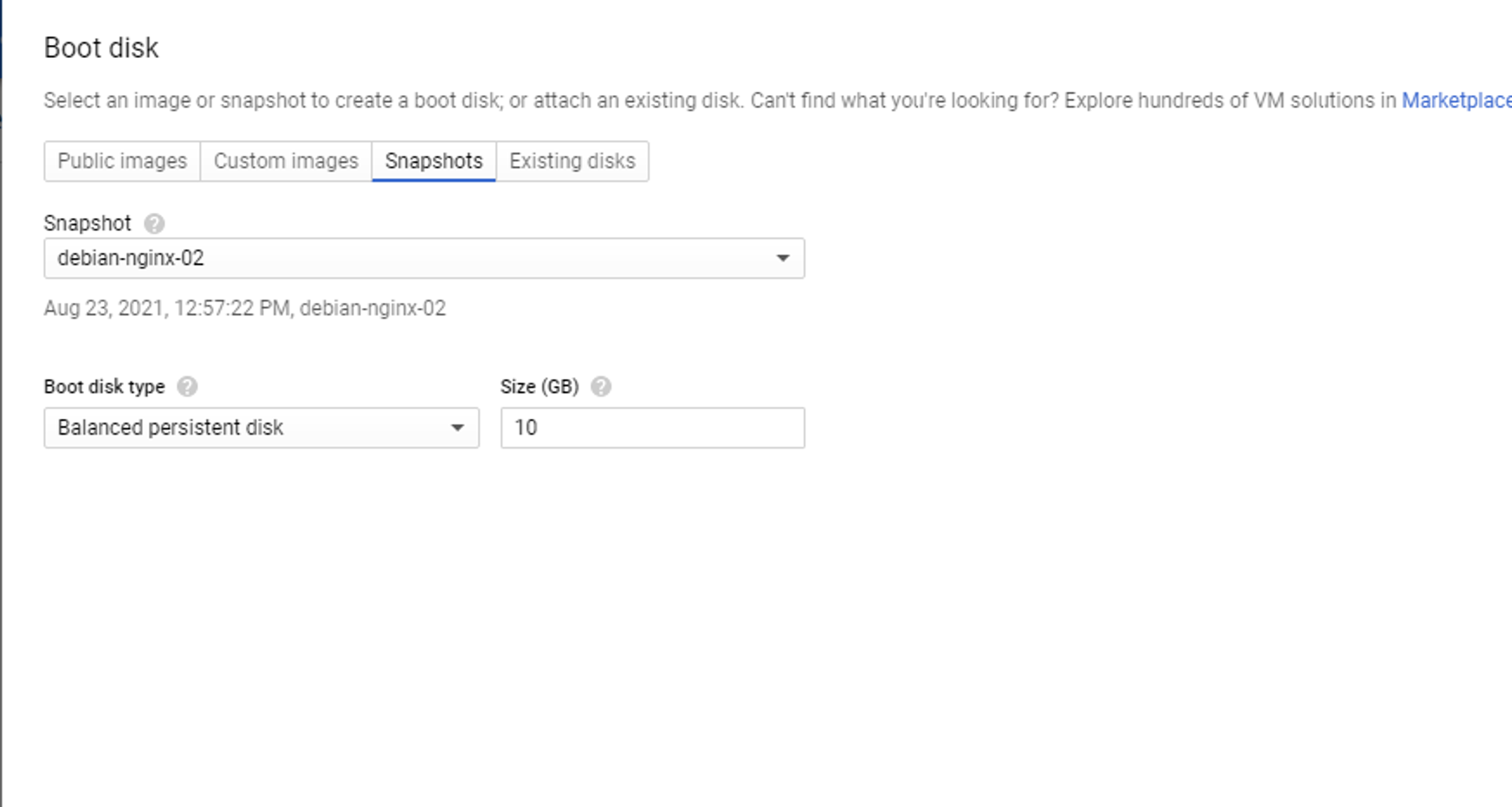
Making do with the snapshots is a great way of guarding your data whenever something goes a miss. It works to generate a copy of your persistent disk.